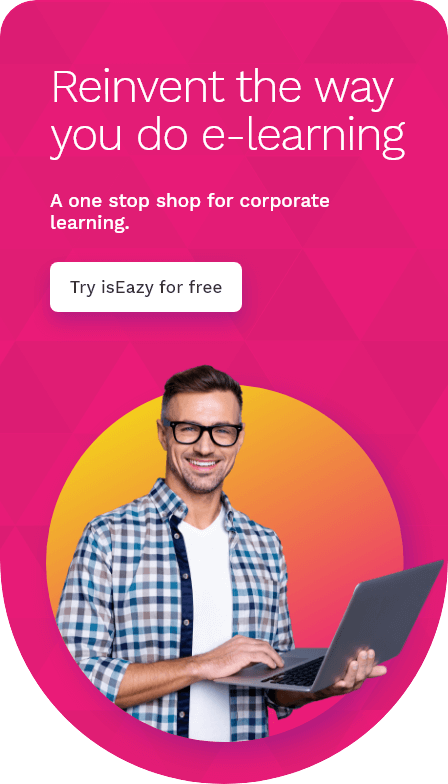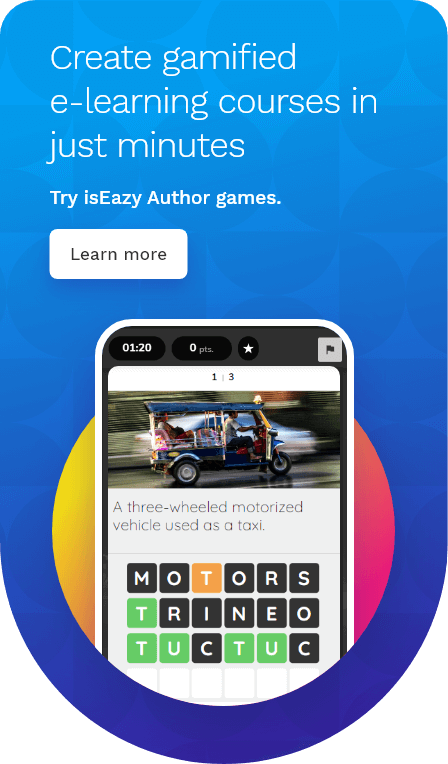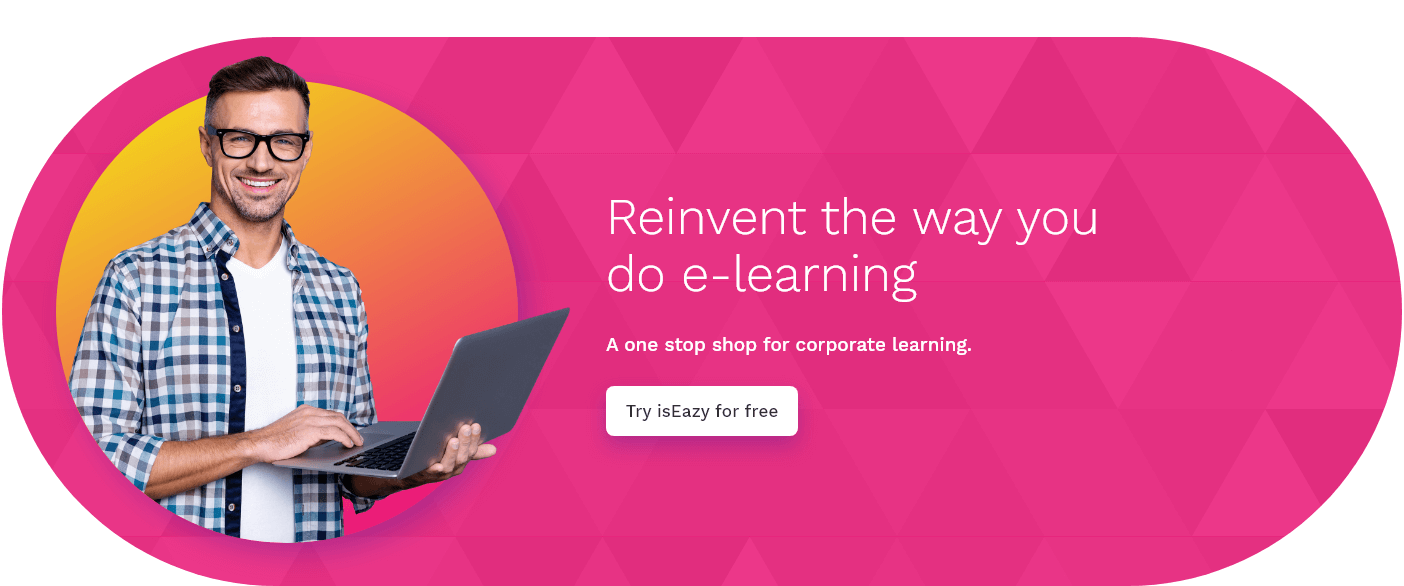Table of contents
ToggleInteractive learning is by far one of the most effective techniques for employee development. The word interactive is key – with this method students and instructors communicate, collaborate and actively participate in the online learning process. They do this through resources that turn ordinary training content into an attractive and engaging visual experience – allowing students not only to read the information in front of them, but also to compare, practice and try. All of this builds into an immersive learning environment that fosters participation, encourages motivation and reinforces learning.
Interaction can take place through chat or collaborative online projects, and even through activities such as games, interactive videos, quizzes, and more. But why are modern companies betting on interactive learning for corporate training? The answer to this question is simple, and lies in its main benefit. Simply put, interactive learning encourages employees to participate in the learning process. By becoming protagonists in this process, they learn more and with greater efficiency. Want to know more about interactive multimedia learning? Keep reading!
Examples of interactive learning for corporate training
1. Interactive games
Games have long been considered important tools in interactive learning. But did you know that game-based learning, as a specific training strategy, nurtures the development of both commitment and motivation in professionals? These two qualities are essential for the success of any corporate training program.
Gameplay elements in interactive learning are not only engaging, but also challenging. They allow students to learn from their mistakes, as well as offer immediate feedback. Moreover, players are more likely to remember what they learned from a game than from a static slide show or textbook.
A great example of game-based learning is Trivia, isEazy Author’s interactive game that challenges players to correctly answer the largest number of questions from different categories in the least amount of time – and all in the name of scoring points. It’s fast-paced and fun!
2. Simulations and branching scenarios
Branching scenarios (or decision-making scenarios) are interactive forms of learning that test the ability of professionals to make decisions and solve problems. At each stage of the scenario, students make choices that open up different routes within the learning content. Naturally, each decision leads to a different outcome, presenting learners with the opportunity to observe the consequences of their choices. No two students will take the same path through a branching scenario!
As you can see, simulations and branching scenarios are valuable resources for developing soft skills such as communication, leadership and problem solving. They’re also great for putting employees in work situations that cannot be facilitated in reality, or that carry certain risks.
One way to create this type of simulation is the use of ‘linked scenes’, the isEazy Author interactive tool that allows you to build interactive maps, didactic maps with different levels, or even role plays, like the example below:
Role plays like this allow students to take part in a kind of adventure, in which they’ll meet various characters and develop their personal story through a mixture of images, videos and audio. At each step, learners will have to select the most appropriate answer to a series of questions in order to keep advancing.
3. Interactive videos and animations
Interactive animations are learning resources that can capture student attention, facilitate understanding, and even improve knowledge retention. In the same vein, interactive videos can be used to add an intriguing new dimension to standard training videos. Such videos can contain built-in pauses that allow learners to ask questions, or show additional information in the middle of playback, opening up new avenues of interactivity.
4. Interactive exercises and assessments
Interactive exercises and assessments are elements that reinforce learning for students, whilst simultaneously allowing trainers to collect useful information on their performance.
There are many types of exercises and interactive assessments, including completion exercises, multiple-choice exercises, and grouping. One type is ‘matching’, a logical reasoning activity where students are encouraged to associate two concepts connected by the same theme. This kind of interactive activity reinforces two important faculties for the acquisition of knowledge – logical reasoning and general thinking.
Advice to consider when including interactive elements in your corporate training program
- Create relevant content
One of the most important ingredients in learning concepts and acquiring skills is motivation. This is why it’s so important to offer meaningful, relevant and quality content that helps students to achieve their goals.
The idea here is that your training program should offer content that professionals can use to improve their daily tasks. Whether you use interactive videos or interactive quizzes to achieve this, try to ensure that the content is always focused on your employees’ specific training needs.
- Usability matters
One of the benefits of interactivity in e-learning is that it offers students a different kind of learning experience – one that engages them and facilitates the assimilation of new concepts. However, interactivity must go hand-in-hand with usability. Employees using interactive learning must be able to navigate the elements of the course without any difficulties.
And how is this accomplished? Pay special attention to the fundamentals: ensure that the basic functions and controls of the course are clear, so users will learn to navigate it quickly and easily. It’s also important to offer the same ease-of-use from any device, whether desktop computer or phone, and to layer in visual components that encourage students to continue exploring the content.
- Simulate real situations through interactivity to enhance learning
It pays to get your employees learning through situations, problems or examples from daily life. If they can first practise with interactive learning, then workers will know exactly how to apply the knowledge or skills they’ve picked up when the same situation arises in real life.
Imagine for a moment a role play that helps your customer service team to learn the correct way to deal with complaints, or teaches the sales department how to close a sale successfully. Take into account the needs of your employees, and then build in interactive elements to your courses that complement their daily challenges.
- Use an authoring tool that allows you to include multiple interactive elements
Interactivity is one of the best ways to strengthen your employees’ commitment to their training, as well as promote greater productivity and efficiency in their everyday tasks. But, if you really want your training program to be effective, you should look for a course creation tool that allows you to easily integrate the widest array of interactive resources – intuitively and without the need for previous experience.
#3 interactive elements that you can integrate into your training
One of the fundamental pillars of e-learning is the inclusion of such interactive resources. These allow you to develop training courses that help students to contextualize information and maximize their memorization of it – as well as giving a boost to critical thinking and creativity.
Today, there are tools on the market that allow you to build interactive learning models with little effort, through a range of elements that you can easily add and edit. Audio, video, interactive infographics, exercises, games… the possibilities are endless!
At isEazy Author we’re constantly creating new interactive elements, to make the e-learning courses developed with our tool even more engaging, interactive and effective. Below are just a few of them:
1. Cards
Flashcards are interactive elements that can be used to teach concepts. They’re easy to integrate, and you can fill in both sides with the specific information your students need. Leaners can then interact with them, turning them to discover further details, and reinforcing memorization.
2. ABC exercises
ABC exercises can be used as self-study or evaluative exercises, where each student will have to answer questions by selecting one of several options. This exercise tests the user’s knowledge and offers instant feedback. But helpfully, it can also be configured to create listening-style questions with images and audio.
3. Linked scenes
Linked scenes allow you to create simulations of various problems or situations from the day-to-day work of your employees. Through these simulations, students can follow a learning path based on their decisions, taking a unique route through multiple layers of content. This allows them to actively learn from their mistakes and successes.
As you can see, with isEazy Author it’s easy to create an effective interactive learning method in just a few minutes. With our more than 25 interactive elements, you’ll soon have students enjoying your training content and, crucially, multiply its effectiveness. What are you waiting for? Get started and create a unique learning experience today!