WHITEPAPER
Not sure how to choose your SCORM-compatible authoring tool?

WEBINAR ONDEMAND
Create SCORM courses with an AI-powered authoring tool
Discover how to boost your creativity and productivity when creating your SCORM courses
Watch recording

Table of contents
SCORM files are one of the most important concepts in the e-learning field. In fact, so great is their importance that the term has been an international point of reference for over 20 years. But what is SCORM exactly? In this article, we’ll discover what SCORM files are, why they are indispensable when it comes to creating e-learning courses, and finally, what their benefits are.
The acronym SCORM stands for Shareable Content Object Reference Model. SCORM is an e-learning format, which was introduced in 1999 to provide a standard framework for the wider e-learning industry.
SCORM is so valuable as a set of technical standards because it enables courses created on one platform to be reused across many different learning management systems (LMS). This model greatly simplifies the creation, distribution and tracking of e-learning content in a fast, flexible and efficient way.
SCORM standards serve as a list of technical specifications that ensure seamless interaction between course content and the LMS platform hosting it. This format makes learning content portable, importable, and even reusable.
The process relies on a standardized “packaged” file containing all the essential course elements – from simple text to dynamic, interactive content. This collection of files also defines the course’s structure and flow.
By integrating SCORM into e-learning instructional design, organizations can enhance the learning experience while simultaneously tracking learners’ progress. This results in an altogether more efficient teaching process.
One of SCORM’s best features is its interoperability, meaning that e-learning courses can be integrated and used within any compatible LMS, regardless of where they were originally created.
Because learning content can be reused and transferred between LMS platforms without any additional adjustments, this creates a unified learning experience. It also simplifies the act of data collection, allowing instructors to further enhance the learning process.
SCORM is compatible with nearly all modern LMS platforms in its two most widely used versions: SCORM 1.2 and SCORM 2004. We’ll explain these terms in more detail later.
Let’s set the scene: before SCORM, companies used proprietary programming languages to create educational content. As a result, sharing or transferring these materials across different platforms was impossible because each system operated differently.
In the early days of e-learning, this created significant challenges, leading to the development of a standard format. SCORM isn’t a program or tool; it’s a set of specifications widely adopted by the e-learning industry for content production.
With SCORM, content creators can develop e-learning courses compatible with various LMS platforms like Moodle, Chamilo, or Canvas, using a unified standard. This benefits everyone involved: content creators, organizations, and, most importantly, learners.
A SCORM package is the set of elements that make up the content of an e-learning course. It can be opened or reproduced through a training platform or LMS.
SCORM packages are compressed files, normally in a .zip or .pif format or extension. Within these packages, you’ll find all the resources that make up a training course: videos, images, assessments, communication channels, surveys, tutorials… in short, everything you need to put together a successful e-learning course.

SCORM enables two-way communication between a course and an LMS, allowing for real-time tracking and modification of the learning process. Unlike simpler formats such as PDFs or standalone videos, which can be included in training programs but lack data tracking features, SCORM ensures full interoperability across many different LMS platforms.
Additionally, newer standards like xAPI and cmi5 offer further flexibility by collecting data from activities outside the LMS environment. However, SCORM remains widely used due to its simple, standardized structure and broad compatibility with most modern LMS platforms.
Before moving forward, it’s important to address some common misconceptions about SCORM and discuss its potential limitations.
First of all, SCORM is not content in itself, but rather a format that brings together all the pieces of an e-learning course within the same file.
With this in mind, be aware that:
SCORM can include anything from a single sentence to an extensive course with multiple elements such as videos, images and web pages.
Within the e-learning industry, SCORM remains the most widely used standard for creating training courses due to its ease of implementation and compatibility with most LMS platforms.
However, it’s crucial to recognize that SCORM does have some limitations in terms of tracking capabilities. For instance, xAPI, a more advanced standard, enables you to track learning experiences outside the LMS, such as app usage and simulations on various devices. Despite this, SCORM is still ideal for courses that don’t require such extensive interaction tracking.
Another commonly used standard is AICC (Aviation Industry CBT Committee) which, as the name suggests, was originally developed for the aviation industry. AICC operates with stricter protocols and doesn’t rely on JavaScript, making it more compatible with older platforms and rigid systems. However, AICC offers limited tracking and analytics features when compared to SCORM and lacks the same flexibility to integrate with modern systems.
Two versions of the SCORM format are used today: SCORM 1.2 and SCORM 2004.
The first is compatible with most existing LMSs, but has some limitations in terms of recording student activity. Although it can struggle with more extensive courses, it is easy to use and accommodates most authoring tools on the market.
SCORM 2004 allows you to keep a complete record of a student’s grade and progress and is preferred by many for creating e-learning training content. However, it is more difficult to use than its predecessor and has more compatibility problems. On the other hand, it has a much larger capacity and features better performance than SCORM 1.2.
See below for a table comparing the two versions:
| Feature | SCORM 1.2 | SCORM 2004 |
| Data suspension limit (characters) | 4.096 | 64,000 (as of the 3rd edition) |
| Detailed description of interactives | No | Yes |
| Separate completion states | No | Yes |
| Can be used without a web browser | No | No |
| Can be hosted without an LMS | No | No |
| Can contain multiple SCOs | No | Yes |
| SCOs can be sequenced to show partial scores | No | Yes |
| Sequential specification complicates implementation | No | Yes |
| Compatibility with LMS and authoring tools | Over 90% | Under 50% |
| Installation | Easy. Does not require a high level of expertise in development | More complex, an ad hoc development team may be required |
| Maintenance | Straightforward – its simplicity allows for the quick resolution of problems | Tends to cause specific software issues |
| Platform compatibility | Works with the vast majority of LMS and authoring tools | Not compatible with all LMS or authoring tools |
| Capacity and memory | Limited in extensive courses. Can cause problems for students | Much better capacity for long courses |
| Feedback | Only offers students a ‘final score’ | Allows feedback to be given in a much more consistent way |
Choosing the most suitable SCORM version for you will depend on your instructional goals. If you need to create a short e-learning course that’s highly compatible with all LMS platforms, then SCORM 1.2 is the ideal option. On the other hand, if you’re looking for comprehensive tracking of the learning process and want to develop courses with extensive training modules, SCORM 2004 would be a better fit.
Once your instructional design is properly defined, selecting the right SCORM version becomes an easier task. One of the top authoring tools for any kind of e-learning course is isEazy Author, which supports the creation of SCORM content in both versions 1.2 and 2004. Its intuitive interface allows instructors to focus more on course content rather than getting bogged down in technical complexities.
Now, let’s take a look at the key advantages that make SCORM such a popular choice for e-learning training:
Operability
Today, any LMS can host content, regardless of how that content was created. This offers a lot of flexibility and comfort. If at any time you want to change LMS providers, no problem! You can continue to use existing courses on the new LMS platform.
Accessibility
SCORM allows e-learning content to be viewed from a browser. This means that students can interact with their courses 24/7. All they need to do is access their e-learning platform!
Technological capacity
One of the peculiarities of the SCORM format is that it was deliberately designed to avoid technological obsolescence. Thanks to this, older content can continue to be used, even in the most advanced LMS!
Reusability
All SCORM content features a diverse array of smaller packages integrated within it (the SCO) part of the SCORM name). These packages can be used independently in other courses.
Completion rates
SCORM allows trainers to review the progress of each student within a course, in order to detect anomalous incidents or particular needs.
Convenience
If a student leaves a course, they’ll be able to return directly to the point where they left off when they return. This ensures complete freedom to students to access content wherever and whenever they want, without having to search for a checkpoint or start again from the beginning.
Recording capacity
Thanks to SCORM, training managers will be able to see exactly how much time students have invested in their content. This is especially helpful in evaluating whether the duration of a course is correct or, on the other hand, if it is too long and boring. It also allows you to identify if students have taken too much time (or too little) to complete specific lessons.
At the same time, it also records student’s individual scores after evaluations, so you can assess their performance more accurately.
Some pieces of software, such as isEazy Author, automatically generate the code that allows a course to interact with an LMS, before creating a single file which contains all the training materials. This process leaves you with one simple task: upload the course to the learning platform of your choice. Tools with this feature can be divided into three broad categories:
These types of tools do not require prior installation, nor do they demand a specific operating system or detailed configuration. You can use them directly from a website or app, simply by logging in with your username and password. The main advantage of these tools is their wide variety of ready-to-use resources, in addition to an intuitive interface and a low learning curve, which makes them perfect for collaborative projects.
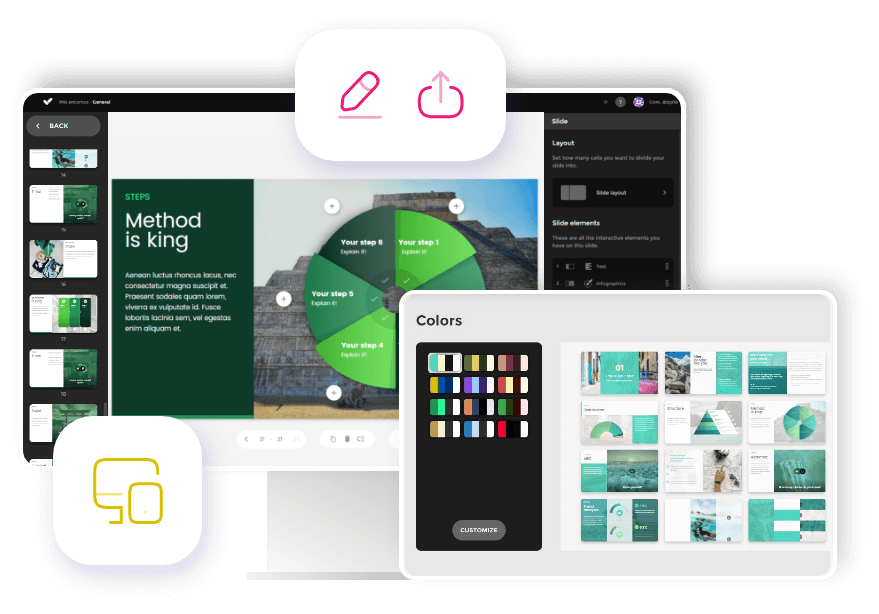
Although most tools allow you to convert a PowerPoint-style presentation into an e-learning course, there are some that specialize uniquely in this function. In this sense, they act as a complement to the PowerPoint program.
The main drawback of this type of tool is that its options for interactivity, resources and educational content are fairly limited. On the other hand, they work well for teams who lack knowledge in course creation, since they use the simple, classic PowerPoint design as a base.

These tools offer the greatest flexibility and freedom when it comes to creating courses. They are powerful tools that allow you to develop highly complex scenarios, even including simulations and virtual reality.
However, the learning curve of these tools is very high, and it can take a long time to create e-learning courses with them. In general, they tend to be preferred by experts.
isEazy Author is one of the best available authoring tools compatible with both versions of SCORM, making it easy to quickly develop effective interactive training content.. This software simplifies the process of creating and exporting SCORM content – and since it doesn’t require advanced technical skills, it allows instructors to focus on quality rather than troublesome technical complexities.
Here are just some of the top reasons why isEazy Author is perfect for generating SCORM content:
As we’ve seen, a SCORM package is a compressed file that allows you to put all of the information relating to a course in one place. This information includes:
The difficulty of implementing SCORM packages is highly variable, depending on the complexity of the course you wish to integrate. However, with the right authoring tool, it is possible to create SCORM packages without advanced programming or design knowledge.
Tools like isEazy Author even allow you to produce accessible e-learning courses in SCORM format automatically.
Uploading a SCORM package to your LMS is a simple,straightforward process:
When attempting to upload SCORM packages, technical issues can sometimes arise that may disrupt functionality on learning platforms. Below are several common errors and how to resolve them:
The manifest file is essential for organizing and structuring course content. If it is missing or contains errors, the LMS won’t be able to load the course properly. To prevent this from happening, always check that the manifest file is present and correctly configured.
Ensure that file paths in a SCORM package are consistent and relative to one another. Using absolute paths, incorrect capitalization or special characters can result in broken links or loading issues. Simplify file names and use standardized formats to minimize these errors.
The SCORM version you’re using must be compatible with your LMS. If versions don’t match, the content may not display correctly or data tracking may fail. Check that your SCORM version matches the currently supported version of your LMS, and test on multiple platforms before final deployment.
When updating a SCORM package, ensure that it is uploaded on the same user account and retains the same file name. Modifying certain identifiers can delete previously tracked user data. This precaution will help you ensure data continuity during updates.
Since its inception, SCORM has helped to streamline the process of content distribution on LMS platforms. However, in the face of advancing technologies such as mobile learning, augmented reality and artificial intelligence, SCORM now faces a number of challenges related to its flexibility and compatibility. For example, using SCORM in mobile applications remains a fairly limited experience, as the standard was primarily designed for desktop computers.
In order to keep up with these developments, modern LMS platforms have integrated updates that enable SCORM use in cloud environments, successfully enhancing content speed and accessibility. Additionally, advanced debugging options and more efficient packaging methods have been applied to solve compatibility issues, eliminating some of the barriers on mobile devices.
Despite these improvements, many industry professionals believe SCORM’s capabilities have in fact reached their peak, driving the adoption of alternative standards better suited for today’s dynamic learning environments.
Although SCORM has been an industry standard for many years, it is not the only viable option for developing e-learning courses. There are alternatives on the market, such as xAPI.
Patterns of content consumption are constantly changing, and this phenomenon is causing students and instructional designers to look for more suitable alternatives to traditional SCORM packages. This is where xAPI comes into play. It can record any learning experience, wherever and however it takes place. In addition, its features offer more possibilities than SCORM. xAPI:
Another alternative, cmi5, aims to combine the best features of SCORM and xAPI, allowing for an easier transition between the two standards and maintaining interoperability in LMSs. It’s ideal for those who want to move beyond SCORM without losing the control and structure provided in a formal learning environment.
Despite these advantages, it is unlikely that the dominance of SCORM will be compromised in the short term. SCORM and xAPI are formats that can coexist, since e-learning courses easily accommodate the use of different types of resources.
One of the biggest benefits of isEazy Author is the simplicity it offers in creating SCORM courses, without the need for additional technical skills. With our tool, you can design interactive courses, add multimedia content, create quizzes, and include everything you need to make your courses more engaging and impactful.
Follow these easy steps to create and package your SCORM content:
With these simple steps complete, you’ll be ready to start delivering powerful training programs!
Now that you understand SCORM and all its benefits, it’s time for you to discover isEazy Author. If you are an instructional designer, or in charge of training employees in your company, then you need a powerful tool that will allow you to create courses quickly and intuitively. You’ll also need a tool that can export those courses into SCORM format, ready for upload to your LMS.
So what are you waiting for? Try isEazy Author for free today, and start seeing professional results without the need for technical knowledge.
SCORM (Shareable Content Object Reference Model) is an internationally recognized set of standards for e-learning content. SCORM ensures that any content created is accessible, reusable, and interoperable across different learning management systems (LMS).
Support for SCORM and other standards, such as xAPI or AICC, ensures that training content can be easily integrated and shared across different platforms. This allows for the reuse of learning materials and makes it easier to track student performance, ensuring more effective and flexible training.
The most widely used versions are SCORM 1.2 and SCORM 2004. SCORM 1.2 provides basic tracking for course completion and assessment, while SCORM 2004 offers more flexibility and advanced tracking options, making it ideal for more complex content.
isEazy Author makes it easy to create and export courses in SCORM 1.2, SCORM 2004, and Tincan/xAPI. With its intuitive interface and interactive resources, you can design engaging courses and ensure they are fully compatible with your LMS. Additionally, isEazy Author simplifies tracking, allowing you to monitor student progress effectively. Find out all about downloading SCORM content in this post.
If your LMS is not compatible with your course’s SCORM version, check your platform’s specifications and choose a more compatible version when exporting the course. You can also perform test uploads on your LMS to ensure the course runs smoothly.