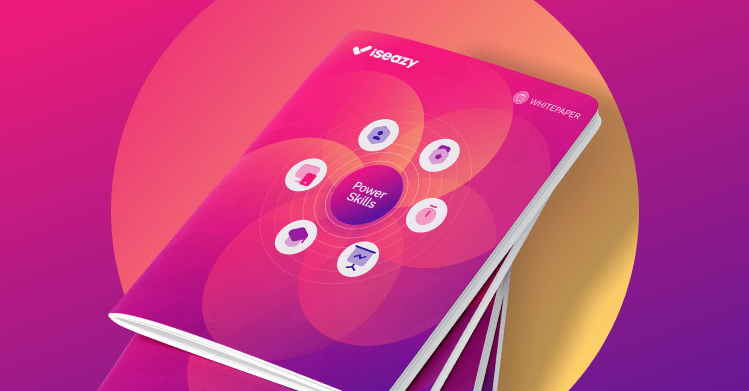Author
E-learning Course Creation Tool
Factory
Custom E-learning Content Factory
Skills
Power Skills Course Catalog
LMS
Online Training Platform
Engage
Your Go-To App for Managing Frontline Teams
Game
Gamification App for Businesses
FEATURES
AINew
Unlock your full potential and speed up course creation with artificial intelligence.
Accessibility
Automatically meet accessibility guidelines—without sacrificing interactivity!
Interactivity
Boost engagement with interactive, ready-to-use activities that make learning fun.
Course Creation
Reduce the time it takes to create your e-learning courses with our authoring tool.
Distribution
We offer you different distribution options, so that nothing can stop you.
SERVICES
Instrucional Design
Surprise your students with multimedia and interactive content.
Custom Courses
We create e-learning courses for you—tailored to your needs and hassle-free!
Virtual Reality
Turn learning into an immersive experience.
Custom Avatars
Give your courses and videos a unique touch with personalized avatars.
Audiovisual FactoryNew
Turn training into something dynamic and visual with engaging videos.
CATALOG
Compliance & Occupational Risk Prevention
Strengthen regulatory compliance, mitigate risks, and build a culture of prevention.
Well-being & Happiness
Prioritize your team’s physical and mental health while fostering a positive work environment.
Change, Creativity & Innovation
Cultivate an innovative mindset and encourage creativity within your workforce.
Sales & Customer Experience
Enhance your team’s commercial skills and elevate customer satisfaction.
Communication & Interpersonal Skills
Break communication barriers and improve interactions across all company levels.
Digital Mindset
Empower your workforce to embrace digital transformation and leverage technology.
Efficiency & Digital Productivity
Help your team optimize time and effort with digital tools.
Leadership & High-Performance Teams
Develop leaders who inspire, delegate, and manage teams successfully.
Sustainability, Diversity & Agenda 2030
Prepare your workforce for ESG challenges and align your strategy with the 2030 Agenda.
FEATURES
Quizzes & Games
Turn your training into an engaging Q&A game.
Challenges & Competitions
Enhance learning through friendly peer challenges.
Rewards & Incentives
Motivate employees with points, levels, and leaderboards.
Social & Collaborative
Strengthen team connections with interactive social dynamics.
KPIs & Analytics
Track and optimize your training initiatives instantly and effortlessly.
Author
E-learning course creation tool
Skills
Power Skills Course Catalog
LMS
Online Training Platform
Game
Gamification App for Businesses
SOLUTIONS
Onboarding
Facilitate the onboarding process, productivity and engagement of your new employees.
Upskilling
Boost your team's skills and prepare them for the challenges of the future with upskilling.
Microlearning
Discover all the advantages of microlearning and boost your training results.
Gamification
Enjoy addictive training that will get your professionals hooked.
Internal Communication
Improve communication in your company and enjoy an aligned and committed team.
Mobile learningNew
Agile, flexible, and interactive learning—built for today’s digital-first workforce.
Company Training
Boost the growth of your team with the best e-learning solutions.
CLIENTS
Vodafone
We multiply productivity x3 in the creation of e-learning content.
BBVA
Digitisation and creation of high quality e-learning content.
Shiseido
We increase the engagement of the training with a social and gamified app.
Telefónica
Large-scale reskilling for the company's digital transformation.
Pepco
A personalised learning experience for a growing team.
World Kinect
E-learning on a large scale: More engagement, less production time.
More than 1,000 companies already rely on isEazy.
MEET ISEAZY
News
Find out the latest news about isEazy: press releases, partnerships, updates...
Contact
Leave us your personal details and we will contact you as soon as possible.
About isEazyNew
Find out more about our company.
Careers
We are looking for the best talent, join our team!
Partners
Become our partner and grow your business.
INTERESTING RESOURCES
Blog
The best content on e-learning: trends, tools and key strategies.
Whitepapers
Gain valuable insights and stay ahead of industry trends.
Product releases
The latest news and releases of our e-learning products and solutions.
Glossary
Definitions of the most commonly used terms and key industry concepts.
Guides
Discover the best step-by-step tips and tricks to optimize your L&D strategy.
Webinars
Video sessions on our products, trends and more
Comparatives
Compare e-learning solutions available on the market and choose the most suitable one.