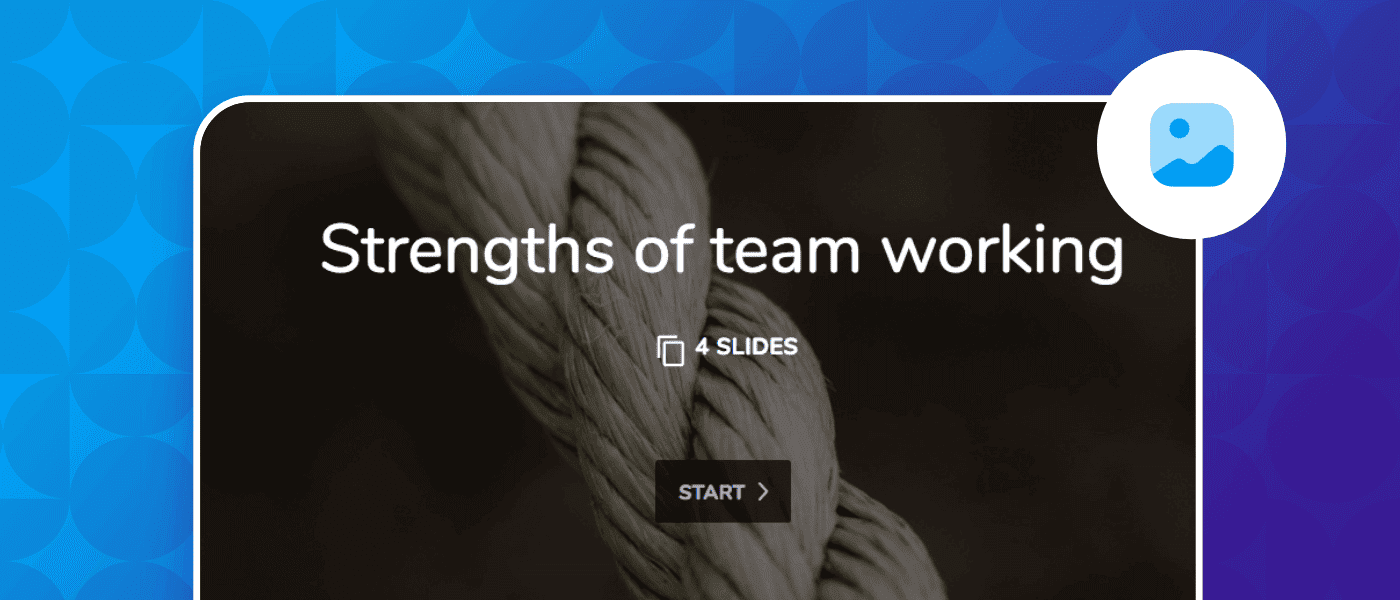Table of contents
ToggleUsing the image as a metaphor helps convey abstract concepts and reinforce learning. But what is a metaphor, and how to use it in your e-learning courses? In the post, we will tell you all the details so you can create more powerful, impressive, and educational classes.
If you want to create powerful and personalized e-learning courses and already have an authoring tool like isEazy Author, continue reading and use the following tips to get the most out of images, photography, and metaphors.
Metaphors: What are they, and why are they useful?
A metaphor identifies two similar concepts where one is literal and the other representative. For example, when referring to Dulcinea, Don Quijote de la Mancha said that “her hair was made of gold.” In this case, gold is a property (shiny and golden) reflected by the representative term (Dulcinea’s hair).
Metaphors are very useful for learning complex or unknown concepts as we relate them to other concepts we already know. They achieve a higher level of comprehension. Following the same example, it is more effective and powerful to say “her hair was made of gold” than “her hair was blond and very shiny,” as we all have an idea of what gold is, its color, and how it shines. Metaphors help us understand unknown concepts faster and in an easier way.
The interactive power of using the image as a metaphor
Visual metaphors relate a familiar optical element to an idea of what they want to communicate. The person looking must interpret what the image means and associate it with a term. This can be useful for our e-learning courses since it requires the learner to work on decoding, remembering, and interpreting, involving them with the terms and contributing to their knowledge. For example, we invite you to interpret what is meant by each of these images:
Did each convey a different concept about love? Now you understand the power of visual metaphors!
How do I choose images with metaphors?
Follow these steps to use images as metaphors:
1 · Firstly, identify the key concepts you want to convey with images. For example, imagine you are working on a corporate values course. Your key concepts can be each value:
- Teamwork
- Strength
These will be “representative” or complex terms.
2 · The next step is to analyze each term. Think of the qualities that come to mind for each concept. For example:
- Teamwork is working all together towards the same objective
- The strength is that nothing can break us.
You can find one, two, or more qualities: The better you describe each concept, the more probabilities you will have to find a powerful image.
3 · Think “literally” or “known concepts” to represent what you have described. Note down a small list of situations that represent them. For example:
- Working all together towards the same objective: a rugby team
- Nothing can break us: a thick and resistant cord
You already have your metaphors!
That’s it! In this case:
- Teamwork, like a rugby team
- Strength, like a thick cord
4 · The last step is finding images that represent your literal terms. We have found images for these two:
See how easy it is? To use images as metaphors: All you have to do is use your imagination and think of all possible literal terms for your key concepts. You will easily master it, and your courses will be more visual and educational from using them.
Easier with isEazy Author!
IsEazy Author is an authoring tool perfect for you since it offers the Unsplash image bank: close to half a million free, high-quality, royalty-free images at your disposal.
The fantastic thing about Unsplash is that it has images labeled by elementary categories such as Child, rope, arrow, etc. Still, you can also search for pictures by their meaning or metaphor. Look at the following results for the search for “strength”:
Do you usually use metaphors in images in your e-learning courses? Tell us about the images you have used and how they were successful!