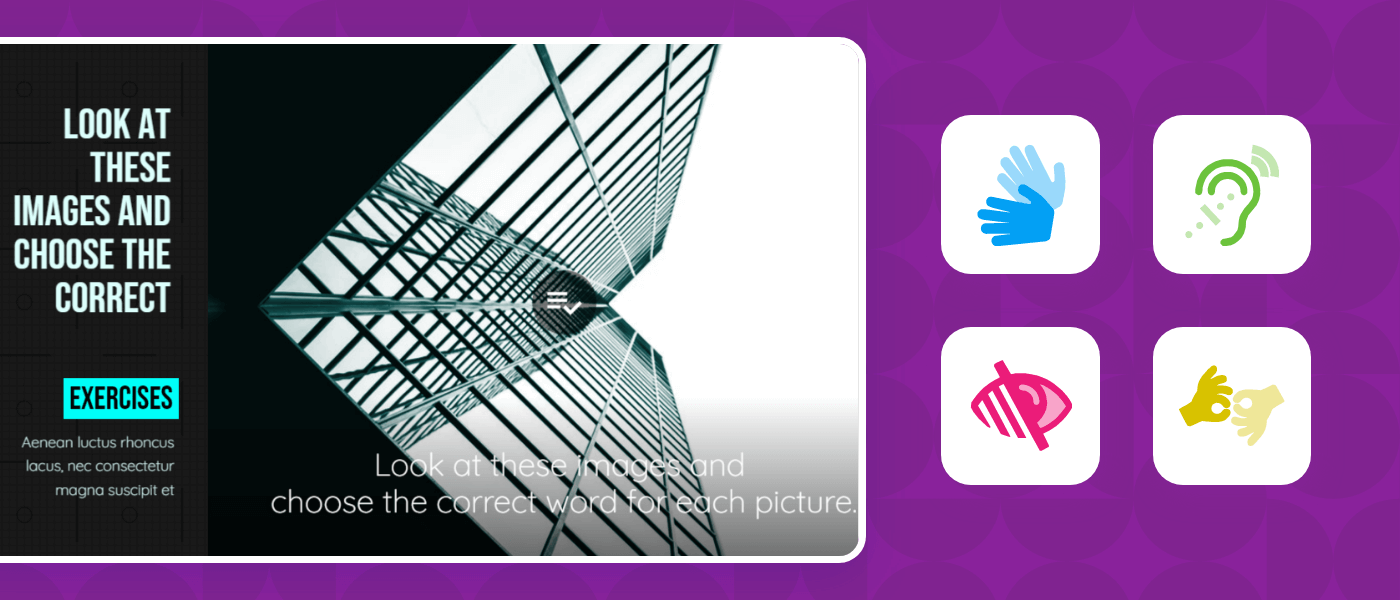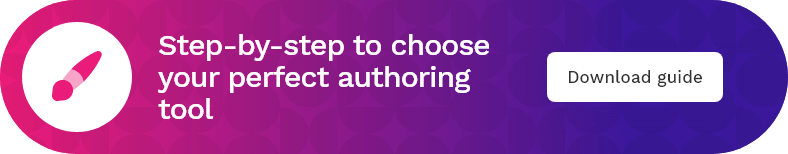Table of contents
ToggleOnline learning is gradually replacing traditional workplace training programs. According to Deloitte, most organizations increasingly use digital media in their learning programs, such as videos or interactive courses. But despite this accelerated digital transformation, accessibility in e-learning remains a challenge.
The term accessibility in e-learning refers to the ability of online learning materials and educational systems to be used and understood by everyone, including people with disabilities, which, according to WHO data, represent 15% of the world’s population, or 1 billion people.
Accessibility is focused on making content accessible to everyone, including people with visual, hearing, motor, and cognitive limitations. The inclusion of accessible technologies, the creation of accessible content, and growing awareness of accessibility’s importance are essential to ensure an inclusive and equitable learning environment.
However, data reveals that 80% of online programs are not accessible to everyone, highlighting more than ever the need to develop user-friendly e-learning solutions.
Why must organizations ensure accessibility in their employee’s training?
Accessibility in e-learning is essential to guarantee equal opportunities. Everyone deserves access to the same information, training, experiences, or interactions. Ensuring that learning is accessible to everyone is our responsibility as a society.
In the corporate sphere, accessibility in e-learning plays a vital role. Adopting training solutions that are accessible to all users ensures greater reach and understanding. By including accessible learning solutions, the effectiveness of training will increase.
Accessibility standards: How should e-learning content be?
Currently, some standards guarantee accessibility when developing websites, e-learning courses, or any content that an individual can only access online. Some of the most important ones are:
Web Content Accessibility Guidelines
The most widely used reference sources to measure the level of accessibility of a website are those developed by the Web Accessibility Initiative (WAI), which belongs to the World Wide Web Consortium (W3C). The Web Content Accessibility Guidelines, or WCAG, define the criteria to improve user experience and accessibility.
The WCAG are international standards organizations, governments, and individuals use to create accessible web content. These guidelines apply to web content, such as text, images, sounds, and code. These elements make content available to everyone, reducing any barriers.
As the W3C describes on its website, the WCAG standards have 12-13 guidelines organized under 4 principles:
- Perceptibility
All user interface components and information should be presented in a way they can be perceived. Users must be able to recognize them regardless of any limitations they may have. For this purpose, guidelines such as subtitles, audio descriptions, or alternative text are provided.
- Operability
This principle indicates that all users must be able to operate the interface, which implies that the web can’t include interactions that some users can’t perform. A good example of accessible operability is keyboard navigation.
- Understandable
The web’s mechanism and navigation must be understandable to all users, meaning that content and functions can’t go beyond their comprehension.
- Robust
The last principle holds that content must be solid and accessible enough to be reliably interpreted by user agents and assistive technologies. This ensures accessibility and correct interpretation of content, even as technology advances.
Web accessibility levels
At the same time, for each principle, verifiable success criteria determine compliance with the WCAG. In other words, to comply with these standards, the content must also meet these criteria. They are classified into three levels of conformance:
- Level A
The most basic level of accessibility includes 30 success criteria fundamental to usability and accessibility. Some of these requirements are text alternatives for non-written content, subtitles for audio, the adaptation of content to various formats without loss of information, and the availability of keyboard navigation.
- Level AA
The medium level of accessibility brings together the 30 criteria of level A and 20 additional standards. Some of these criteria relate to captions for live audio, horizontal and vertical display of content, text size, and prohibition of text images so that screen reader applications can read texts effectively.
- Level AAA
The highest level of accessibility includes the 50 criteria of levels A and AA and adds another 28 accessibility criteria. These include sign language, user localization, extended audio description, timeout warnings, or the definition of unusual words.
Section 508 Compliance
Section 508 is an amendment to the Workforce Rehabilitation Act of 1793, made in 1998 by the US Access Board. It’s a referent for web accessibility requirements and standards. It calls for all electronic information and data to be accessible to people with or without disabilities.
Its standards apply to all products or services the US federal government uses, whether software, hardware, multimedia, or websites. These are also part of the standards to be considered in creating accessible web content, such as e-learning content.
It’s important to note that WCAG and Section 508 compliances are formal guidelines or standards, which means that it’s not a legal requirement to adopt them, except for certain government agencies. Despite this, both play an essential role in developing accessible and bias-free e-learning experiences for any user.
At IsEazy, we specialize in e-learning training and strongly believe in inclusion and egalitarian learning solutions. As such, we strive to educate on the importance of accessibility in e-learning, creating content dor all and delivering high-quality e-learning solutions.
We’re passionate about seeing people acquire new knowledge and skills for their professional development and are committed to making that process as easy and enjoyable as possible.
With our focus on inclusion and equity, we’re working to build a future where everyone can access professional growth opportunities. Discover isEazy and start making a difference through e-learning tools!