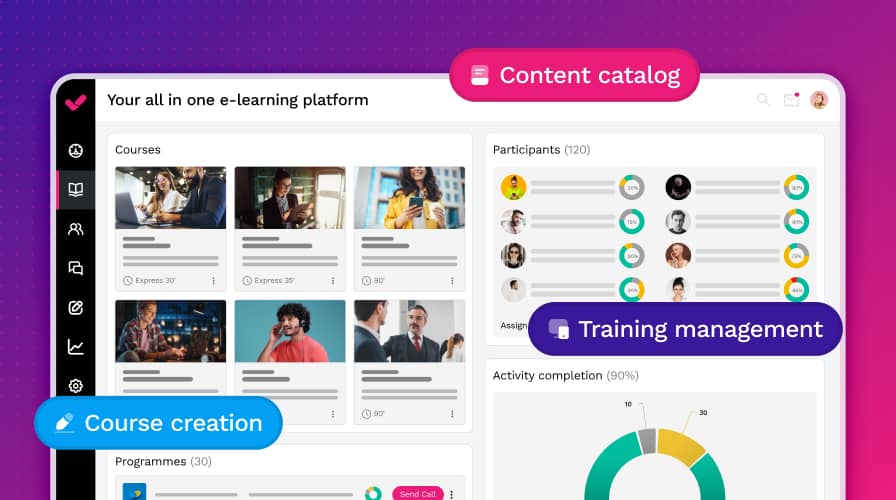March 18, 2025
The 10 Best Pieces of Online Employee Training Software
CONTENT CREATED BY:

Table of contents
Providing your employees with the right training opportunities is key to driving their individual growth, as well as that of your business. However, this process involves much more than simply choosing a few courses and setting a deadline for completion. If you really want your training to make a difference, you’ll need a platform that makes the process simple, engaging and effective.
That’s precisely what online training software is for – a set of tools designed to help you manage, personalize and optimize learning within your company. But with so many options available, how do you know which one is best for you?
In this comparison, we’ll discover the 10 best online training solutions on the market, analyzing their unique features, advantages and outstanding characteristics. Armed with this knowledge, you’ll be well prepared to make the best decision for your team. So, let’s get to it!
What is Online Employee Training Software?
Online training software usually takes the form of a platform designed to deliver and manage online learning. Although there are many types of software designed for this purpose, the most widely used within the corporate world are Learning Management Systems (LMS).
LMSs are platforms for the management of online training. They are used by all types of organizations to provide training to their employees, clients and partners. As well as making courses and learning materials available to students, this type of e-learning software also automates various processes, assisting managers by eliminating the need to perform manual work on redundant tasks.
Moreover, it also helps managers to monitor key performance indicators (KPIs) in training by enabling precise data logging and reporting.
Types of Online Training Software
There are many types of online training software available, including microlearning apps, e-learning course platforms, virtual classrooms and even authoring tools. Each of these serves a different purpose within the world of corporate training. However, for this comparison, we’ll be focusing specifically on learning management systems. Within this category, you can expect to find several different types of system:
Cloud-Based Learning Management Systems
Cloud-based LMSs, or SaaS LMSs (Software as a Service), are a type of e-learning platform hosted on external servers and accessed through the internet. Unlike an on-site learning management system, which needs to be installed on internal servers inside company premises, SaaS software provides maintenance, updates and technical support in a fully online capacity. This eliminates the need for additional internal infrastructure.
Open Source or Free Learning Management Systems
Open source learning management systems are just like any other LMS designed to help you manage and distribute online training content. However, they come with one key difference: they’re free.
These are perfect for helping you launch a training program for the very first time, or test that it works correctly without putting a dent in your budget. However, they do have several disadvantages – they often impose restrictions on user number, storage or range of features, and they can also be quite tricky to implement. If you want to go with this option, take a look at our comparison of the best free LMSs.
SCORM-Compatible Learning Management Systems
SCORM-compatible learning management systems are another type of e-learning platform that’s ideal for corporate training. In fact, they’re one of the best options available to you as they adhere to the SCORM (Shareable Content Object Reference Model) standard – a set of criteria widely used in the creation of e-learning content. If you want to discover the best SCORM-compatible LMSs, this comparison will reveal all.
Learning Experience Platforms (LXP)
Learning Experience Platforms, which focus on user experience, are another type of state-of-the-art training software. They offer all the features of an LMS with one important addition – a tight focus on enhancing the user experience through improvements to usability and efficiency.
Another key difference between these pieces of software and a traditional LMS is that while an LMS organizes training content in a preset, linear path, an LXP offers recommendations based on individual user interests and behaviors, using a combination of internal and external sources. If you want to learn more about the top contenders, check out this comparison of the 10 best LXPs in 2025.
Learning Management Systems for Blended Learning
Finally, learning management systems for blended or combined learning play a dual role. They allow you to store and distribute learning content, but also to manage and organize all training, plan in-person sessions and provide access to digital resources. Get to know the best LMSs for blended learning in this helpful comparison.
The Benefits of Online Employee Training Software
In addition to strengthening ongoing employee training, e-learning software brings a whole range of extra benefits:
Centralizes Training Content in One Digital Location
Instead of having your learning content scattered across different devices and formats, you can keep all of this crucial information in one place. This reduces the risk of data loss and makes it easier for your whole team to access up-to-date knowledge and training.
Provides Unlimited Access to Training
Once you’ve published your e-learning materials through your LMS, your audience will have easy, consistent access to it. As long as they know their login credentials and have the necessary permissions, users can tackle their training whenever they want, regardless of time or geographical location.
Facilitates Project Monitoring
Most learning management systems come with reporting and analytics tools that help managers to track training. This makes it easy to identify which courses have been completed, or even which content is proving more difficult and needs some reinforcement. This knowledge will allow you to modify and optimize your training project.
Reduces Costs and Management Time
LMSs allow tasks to be organized, automated and scheduled according to learners’ needs, which significantly reduces the time it takes to manage training. They also eliminate the need for travel, or for a physical space for lessons, resulting in significant savings in both time and costs.
6 Essential LMS Features for Online Employee Training
As you’ll see, investing in online employee training software isn’t simply a matter of digitizing courses, but also of choosing a platform that truly drives learning and enhances professional development – all while providing the intuitive ease-of-use that companies need to manage the process effectively.
So, when it comes to deciding which LMS is right for you, the key is to start with the goals you want to achieve and, from there, find the software that has the features to help you on your way. Ready to learn more about some of the most important features you can expect from an LMS?
1. An Intuitive, Personalized Learning Experience
Your LMS should come with a modern, intuitive interface that allows employees to access their training seamlessly. Look for fluid navigation and access to resources in just a few clicks. On top of this, the platform should structure training in an engaging, intuitive fashion, using personalized dashboards, guided learning pathways, and even intelligent recommendations.
2. Flexibility and Responsive Design
An effective LMS should allow training to be accessed from any device, including computer, tablet and mobile. This is key to ensuring that all employees can participate, especially frontline workers or those working in non-traditional environments where they may have to rely on specific devices.
3. A Diverse Range of Formats and Learning Approaches
Learning is never a one-size-fits-all process. For this reason, an LMS should support a wide variety of learning formats, such as:
- Multimedia content: Videos, podcasts, infographics, games and interactive exercises.
- Microlearning and gamification: Learning in short, dynamic bursts with rewards at each stage.
- Experiential learning: Using real-life scenarios or practical projects.
4. Advanced User Management, Permissions, and Reporting
A powerful LMS should not only allow you to easily add and manage users, but also include tools to:
- Group users according to roles, department or training level.
- Automate course assignments based on predefined criteria.
- Manage certifications and regulatory compliance, ensuring that all employees complete the required training.
- Integrate with HR or ERP systems and avoid data duplication.
In addition, modern platforms should also come equipped with Business Intelligence and advanced analytics, providing insights into engagement, performance and the impact of training.
5. Social and Collaborative Learning
When knowledge is shared, it grows. An LMS should include tools to foster closer collaboration and shared learning among colleagues, such as:
- Chats to answer questions and settle doubts in real time.
- Social spaces where employees can share experiences.
- Peer mentoring and feedback to encourage collaborative learning.
6. Scalability and Automation
Your LMS must be able to grow alongside your business without compromising user experience or performance. In practice, this means it must feature:
- The ability to manage large numbers of users without a reduction in speed.
- Customization options without the need for complex development.
- Integrations with third-party tools such as CRMs, ERPs and video conferencing platforms.
- The ability to automate processes such as training reminders, certifications and reports, thereby reducing the administrative burden.
The 10 Best Pieces of Online Training Software
1. isEazy LMS
isEazy LMS is a learning management system that transforms corporate training. Its all-in-one approach allows to deliver complete, engaging, and effective training programs—without the need for large tech teams or internal resources. Everything is managed from a single, intuitive, agile solution powered by artificial intelligence.
Unlike other LMS platforms, isEazy LMS is built to deliver a smooth, immersive user experience. Its modern, streaming-inspired interface drives adoption, engagement, and knowledge retention. Each employee can learn at their own pace and easily discover the most relevant content thanks to its AI-powered course recommender, which suggests training based on their profile, interests, and needs.
The platform includes a library of over 500 ready-to-use courses in key areas like leadership, digital skills, compliance, and productivity—available in multiple languages and ready to deploy on day one. For companies that prefer to create their own content, isEazy LMS features a built-in authoring tool powered by AI. It transforms presentations or documents into interactive e-learning courses with ease, offering features like automatic translation, voiceovers, subtitles, and AI-generated exercises.
isEazy LMS also streamlines training management and reduces administrative workload with tools that automate enrollments, notifications, follow-ups, and reporting. Its powerful visual dashboard allows you to track user progress in real time, measure learning impact by team or role, and make data-driven decisions.

Features
Advantages
Plans/Pricing
- Learning platform: Manage all training from one central hub. Launch automated enrollments and reminders, control role-based permissions, and plan annual training by team, department, or region using dynamic filters.
- Analytics: Turn data into action. Measure training impact by user or department, identify top performers, and generate clear, detailed reports to fine-tune your strategy.
- Learning experience: Offer an engaging, intuitive interface with course cards for urgent, featured, or personalized training. Includes built-in announcements, news, and a smart AI course recommender.
- Content library: Access 500+ ready-to-use courses in multiple languages and categories like leadership, compliance, soft skills, and digital productivity—all managed from your LMS.
- AI-powered authoring tool: Create your own interactive courses up to 10x faster. Import from PowerPoint, edit with ease, and enhance with automatic voiceovers, subtitles, avatars, images, and AI-generated exercises.
- Engaging learning experience: A sleek, fully customizable environment that boosts learner autonomy and increases course completion rates.
- Time and resource savings: Minimize operational workload through automation and AI-assisted content creation.
- Device compatibility: Perfect for hybrid environments, remote teams, or mobile-first organizations—accessible anytime, anywhere.
Scalable and flexible: Built to grow with your business, with the ability to adapt to complex structures, evolving teams, and changing needs. - Fully customizable: Tailor the platform to match your brand—colors, logos, structure, messages, and more.
- Professional: Up to 100 users. Includes unlimited courses, admin roles, and learning environments.
- Business: Up to 200 users. Includes everything in the Professional plan plus advanced dashboards for managers.
- Enterprise: 201+ users. Includes all Business plan features, plus a dedicated Customer Success Manager and custom integrations.
Features
- Learning platform: Manage all training from one central hub. Launch automated enrollments and reminders, control role-based permissions, and plan annual training by team, department, or region using dynamic filters.
- Analytics: Turn data into action. Measure training impact by user or department, identify top performers, and generate clear, detailed reports to fine-tune your strategy.
- Learning experience: Offer an engaging, intuitive interface with course cards for urgent, featured, or personalized training. Includes built-in announcements, news, and a smart AI course recommender.
- Content library: Access 500+ ready-to-use courses in multiple languages and categories like leadership, compliance, soft skills, and digital productivity—all managed from your LMS.
- AI-powered authoring tool: Create your own interactive courses up to 10x faster. Import from PowerPoint, edit with ease, and enhance with automatic voiceovers, subtitles, avatars, images, and AI-generated exercises.
Advantages
- Engaging learning experience: A sleek, fully customizable environment that boosts learner autonomy and increases course completion rates.
- Time and resource savings: Minimize operational workload through automation and AI-assisted content creation.
- Device compatibility: Perfect for hybrid environments, remote teams, or mobile-first organizations—accessible anytime, anywhere.
Scalable and flexible: Built to grow with your business, with the ability to adapt to complex structures, evolving teams, and changing needs. - Fully customizable: Tailor the platform to match your brand—colors, logos, structure, messages, and more.
Plans/Pricing
- Professional: Up to 100 users. Includes unlimited courses, admin roles, and learning environments.
- Business: Up to 200 users. Includes everything in the Professional plan plus advanced dashboards for managers.
- Enterprise: 201+ users. Includes all Business plan features, plus a dedicated Customer Success Manager and custom integrations.
2. Netex Learning
Netex Learning is a company that specializes in e-learning solutions. It offers a comprehensive learning management system called Learning Cloud. The platform is designed to provide engaging, personalized learning experiences, enhancing corporate training and skills development within organizations. Learning Cloud’s standout feature is its focus on user experience, which helps companies to create a culture of continuous learning tailored to the specific needs of their employees.

Features
Advantages
Pricing/Plans
- User experience inspired by entertainment platforms: Offers an interface reminiscent of services like Netflix or Spotify, making it easy to navigate and access training content.
- Training pathway creation: Allows you to structure unique learning pathways that include interactive videos, SCORM, xAPI and LTI activities, podcasts, documents, and important links.
- Mobile-first design: Optimized for mobile devices to ensure a seamless learning experience on smartphones and tablets.
- Content marketing tools: Allows courses to be promoted through the portal, highlighting news and training that matters to users.
- Recommendation system: Offers personalized training to users based on their department, location, length of service and other criteria set by your company.
- Gamification: Includes badge and certificate system to reward users for completing training, promoting greater participation and engagement.
- Course editor: Allows you to combine learning materials with external videos from platforms like YouTube or Vimeo, SCORM and xAPI activities, and other useful curated content from the website.
- Attractive and intuitive interface: User-centered design that makes navigation easy and improves the learning experience.
- Personalized learning: Offers content tailored to the specific needs and interests of each user, increasing the practical relevance of training.
- Automates administrative tasks: Reduces the operational burden on L&D teams, allowing them to focus on more strategic issues.
- Scalability and multilingual support: Capable of adapting to organizations of different size and global presence, with support in multiple languages.
- Robust integrations: Easily integrates with other corporate platforms and tools, improving the efficiency and consistency of business systems.
Netex Learning does not publicly publish pricing on its website. For detailed information and a personalized quote, please contact the sales team directly.
Features
- User experience inspired by entertainment platforms: Offers an interface reminiscent of services like Netflix or Spotify, making it easy to navigate and access training content.
- Training pathway creation: Allows you to structure unique learning pathways that include interactive videos, SCORM, xAPI and LTI activities, podcasts, documents, and important links.
- Mobile-first design: Optimized for mobile devices to ensure a seamless learning experience on smartphones and tablets.
- Content marketing tools: Allows courses to be promoted through the portal, highlighting news and training that matters to users.
- Recommendation system: Offers personalized training to users based on their department, location, length of service and other criteria set by your company.
- Gamification: Includes badge and certificate system to reward users for completing training, promoting greater participation and engagement.
- Course editor: Allows you to combine learning materials with external videos from platforms like YouTube or Vimeo, SCORM and xAPI activities, and other useful curated content from the website.
Advantages
- Attractive and intuitive interface: User-centered design that makes navigation easy and improves the learning experience.
- Personalized learning: Offers content tailored to the specific needs and interests of each user, increasing the practical relevance of training.
- Automates administrative tasks: Reduces the operational burden on L&D teams, allowing them to focus on more strategic issues.
- Scalability and multilingual support: Capable of adapting to organizations of different size and global presence, with support in multiple languages.
- Robust integrations: Easily integrates with other corporate platforms and tools, improving the efficiency and consistency of business systems.
Pricing/Plans
Netex Learning does not publicly publish pricing on its website. For detailed information and a personalized quote, please contact the sales team directly.
3. Cornerstone OnDemand
Cornerstone OnDemand is a comprehensive cloud-based platform offering a range of solutions for talent management, including training, development, recruitment and employee performance management. Designed for organizations of all sizes and industries, this platform helps to optimize the complete employee lifecycle – from hiring to staff retention – promoting a culture of continuous learning and consistent professional development.

Features
Advantages
Pricing/Plans
- Learning management system (LMS): Facilitates continuous employee training and development through a robust system integrating various content formats and delivery methods.
- Performance management: Allows you to set and monitor goals, carry out performance evaluations and provide constructive feedback to boost professional development.
- Recruitment and selection: Offers a range of tools to help attract, assess and decide on top talent, streamlining the hiring process.
- Succession planning: Helps you to identify and develop potential future leaders within the organization, ensuring continuity in key roles.
- Advanced analytics and reporting: Provides detailed insights into talent performance and development, so you can make data-driven decisions.
- Intuitive interface: User-centric design ensures a positive experience for both employees and administrators.
- Robust integrations: Easily integrates with other HR tools and systems, ensuring efficient and seamless management.
- Customization and scalability: The platform readily adapts to the individual needs of organizations and scales up as business grows.
- Performance improvement: Aligns individual goals with company objectives, promoting engagement and high employee performance.
- Talent retention: Encourages professional development and career planning, contributing to the retention of key employees.
- Operational efficiency: Automates HR processes, reducing the administrative burden and enabling a more strategic focus.
- Informed decision-making: Advanced analytics features yield precise, actionable insights for improved talent management.
Cornerstone OnDemand offers custom pricing plans based on the specific needs of your organization. For detailed information on cost, please contact the sales team directly.
Features
- Learning management system (LMS): Facilitates continuous employee training and development through a robust system integrating various content formats and delivery methods.
- Performance management: Allows you to set and monitor goals, carry out performance evaluations and provide constructive feedback to boost professional development.
- Recruitment and selection: Offers a range of tools to help attract, assess and decide on top talent, streamlining the hiring process.
- Succession planning: Helps you to identify and develop potential future leaders within the organization, ensuring continuity in key roles.
- Advanced analytics and reporting: Provides detailed insights into talent performance and development, so you can make data-driven decisions.
- Intuitive interface: User-centric design ensures a positive experience for both employees and administrators.
- Robust integrations: Easily integrates with other HR tools and systems, ensuring efficient and seamless management.
Advantages
- Customization and scalability: The platform readily adapts to the individual needs of organizations and scales up as business grows.
- Performance improvement: Aligns individual goals with company objectives, promoting engagement and high employee performance.
- Talent retention: Encourages professional development and career planning, contributing to the retention of key employees.
- Operational efficiency: Automates HR processes, reducing the administrative burden and enabling a more strategic focus.
- Informed decision-making: Advanced analytics features yield precise, actionable insights for improved talent management.
Pricing/Plans
Cornerstone OnDemand offers custom pricing plans based on the specific needs of your organization. For detailed information on cost, please contact the sales team directly.
4. Docebo
Docebo is a cloud-based learning management system (LMS) designed to offer corporate training and skills development in organizations of any size. Founded in 2005, Docebo has evolved to offer a comprehensive set of solutions, ranging from the creation and distribution of content to employee progress tracking. WIth a focus on automation and artificial intelligence, it helps companies to optimize their training processes, ensuring a learning experience that’s both personalized and efficient.

Features
Advantages
Pricing/Plans
- Learning management system (LMS): Allows you to create, organize and track training courses, adapting to the specific needs of your organization.
- Content creation: A range of tools to develop interactive and engaging learning materials, making it easy to customize and update content.
- Content marketplace: Access to a wide assortment of courses and resources from external providers, giving you the option to complement internal training with specialized content.
- Learning Intelligence: Uses AI algorithms to analyze user behavior and offer personalized recommendations, improving the effectiveness of learning.
- E-commerce: Allows users to monetize educational content by selling courses and training programs through the platform.
- Integrations: Connects with multiple business tools and systems such as CRM, HRIS, HCM and video conferencing platforms for a seamlessly integrated experience.
- Customization: The platform adapts to a wide range of organizational needs, so companies can customize the learning experience based on their specific objectives and parameters.
- Scalability: Designed to grow alongside your organization, Docebo is suitable for both small and medium-sized businesses as well as large corporations.
- Automation: Lessens the administrative burden by automating tasks like course assignment, progress tracking and reporting.
- User experience: Comes with an intuitive, easy-to-use interface, improving uptake and employee engagement with training programs.
Docebo prices its plans according to two factors – the number of Yearly Active Users (YAU) and the chosen product tier. For simplicity, the platform offers three main tiers. These are Engage and Elevate, plus a custom tier for larger organizations with more complex needs. Docebo does not list pricing publicly, so we recommend contacting the sales team directly.
Features
- Learning management system (LMS): Allows you to create, organize and track training courses, adapting to the specific needs of your organization.
- Content creation: A range of tools to develop interactive and engaging learning materials, making it easy to customize and update content.
- Content marketplace: Access to a wide assortment of courses and resources from external providers, giving you the option to complement internal training with specialized content.
- Learning Intelligence: Uses AI algorithms to analyze user behavior and offer personalized recommendations, improving the effectiveness of learning.
- E-commerce: Allows users to monetize educational content by selling courses and training programs through the platform.
- Integrations: Connects with multiple business tools and systems such as CRM, HRIS, HCM and video conferencing platforms for a seamlessly integrated experience.
Advantages
- Customization: The platform adapts to a wide range of organizational needs, so companies can customize the learning experience based on their specific objectives and parameters.
- Scalability: Designed to grow alongside your organization, Docebo is suitable for both small and medium-sized businesses as well as large corporations.
- Automation: Lessens the administrative burden by automating tasks like course assignment, progress tracking and reporting.
- User experience: Comes with an intuitive, easy-to-use interface, improving uptake and employee engagement with training programs.
Pricing/Plans
Docebo prices its plans according to two factors – the number of Yearly Active Users (YAU) and the chosen product tier. For simplicity, the platform offers three main tiers. These are Engage and Elevate, plus a custom tier for larger organizations with more complex needs. Docebo does not list pricing publicly, so we recommend contacting the sales team directly.
5. 360Learning
360Learning is a learning management system (LMS) that focuses on collaborative learning, giving organizations the power to transform their internal experts into active players in training and skills development. Founded in 2013, the platform uses a mixture of artificial intelligence and collaborative tools to enable companies to create and distribute training content, fostering a culture of continuous learning.

Features
Advantages
Pricing/Plans
- Rapid course creation: Allows anyone within the organization to develop courses in minutes, democratizing the production of training content.
- Collaborative learning: Encourages peer interaction through tools that encourage the sharing of knowledge and experiences.
- L&D task automation: Leverages artificial intelligence to reduce the administrative burden, giving L&D teams space to focus on more strategic tasks.
- Robust integrations: Interconnects with a wide range of business applications, including: ADP; BambooHR; Canva; Cornerstone; Coursera; Genially; GoTo Meeting; Google Workspace; LinkedIn; Loom; Microsoft 365; Microsoft Teams; Oracle HCM; Personio; Pluralsight; Prezi; SAP SuccessFactors; Salesforce; Slack; Udemy; Vyond; and Zoom.
- Gamification: Makes use of game elements to drive user engagement and motivation throughout the learning process.
- Advanced analytics: Produces detailed reports on student progress and performance, yielding data for informed decision-making.
- Intuitive interface: User-centered design for easy navigation and an enhanced learning experience.
- High completion rate: Thanks to its collaborative approach and interactive tools, the platform boasts impressive course completion rates of 91%.
- Continuous content updates: The ability to easily create and edit courses ensures that training is always in line with your organization’s current needs.
- Scalability: Appropriate for companies of various sizes, from small businesses to large corporations.
- Team Plan: Designed for small businesses, this plan gives you a ready-to-use LMS with collaborative learning features. You can quickly create and publish learning modules, manage all training activities on a single platform, and get access to high-quality resources and support. Price: $8 per registered user/month, up to 100 users.
- Business Plan: Intended for larger enterprises, this plan includes all the features of the Team plan, plus: integrations and customized solutions for individual use cases; dedicated technical support teams; and full collaborative learning systems for employees, customers and partners. Price: Depends on the needs of each organization.
Features
- Rapid course creation: Allows anyone within the organization to develop courses in minutes, democratizing the production of training content.
- Collaborative learning: Encourages peer interaction through tools that encourage the sharing of knowledge and experiences.
- L&D task automation: Leverages artificial intelligence to reduce the administrative burden, giving L&D teams space to focus on more strategic tasks.
- Robust integrations: Interconnects with a wide range of business applications, including: ADP; BambooHR; Canva; Cornerstone; Coursera; Genially; GoTo Meeting; Google Workspace; LinkedIn; Loom; Microsoft 365; Microsoft Teams; Oracle HCM; Personio; Pluralsight; Prezi; SAP SuccessFactors; Salesforce; Slack; Udemy; Vyond; and Zoom.
- Gamification: Makes use of game elements to drive user engagement and motivation throughout the learning process.
- Advanced analytics: Produces detailed reports on student progress and performance, yielding data for informed decision-making.
Advantages
- Intuitive interface: User-centered design for easy navigation and an enhanced learning experience.
- High completion rate: Thanks to its collaborative approach and interactive tools, the platform boasts impressive course completion rates of 91%.
- Continuous content updates: The ability to easily create and edit courses ensures that training is always in line with your organization’s current needs.
- Scalability: Appropriate for companies of various sizes, from small businesses to large corporations.
Pricing/Plans
- Team Plan: Designed for small businesses, this plan gives you a ready-to-use LMS with collaborative learning features. You can quickly create and publish learning modules, manage all training activities on a single platform, and get access to high-quality resources and support. Price: $8 per registered user/month, up to 100 users.
- Business Plan: Intended for larger enterprises, this plan includes all the features of the Team plan, plus: integrations and customized solutions for individual use cases; dedicated technical support teams; and full collaborative learning systems for employees, customers and partners. Price: Depends on the needs of each organization.
6. SumTotal
SumTotal is a comprehensive talent management platform providing a range of solutions for employee learning, development, performance management and compensation. Designed for organizations of all sizes across multiple industries, SumTotal helps companies to boost productivity and talent retention by equipping them with tools that support continuous training, regulatory compliance and professional development.

Features
Advantages
Pricing/Plans
- Learning management system (LMS): Helps companies to manage, deliver and monitor training activities, ensuring full compliance and readiness for audits.
- Talent development: Comes with integrated learning and development plans to drive the professional growth of employees.
- Performance management: Makes it easy to align individual and organizational goals, improving efficiency and reducing costs by automating review processes and calibrating qualifications.
- Compensation management: Automates and optimizes compensation processes, ensuring that rewards are in line with performance and talent retention strategies.
- Succession planning: Identifies and develops potential future leaders within the organization, helping to ensure continuity in key roles.
- Analytics and reporting: Provides tools to track and analyze training progress and performance, resulting in more informed decision-making.
- Intuitive user experience: Comes with an accessible, easy-to-use interface that matches the modern consumer experience, designed to drive employee uptake.
- Independent choice of content: Supports content from a wide range of providers, ensuring that organizations can use the training materials of their choice.
- Process automation: Reduces the administrative burden by automating tasks involved in training, performance and compensation.
- Scalability: Suitable for organizations of different sizes, from small businesses to large corporations.
- Regulatory compliance: Helps companies to comply with regulations and industry standards by tracking and recording employee training activities.
SumTotal offers custom pricing plans based on the specific needs of your organization. For detailed information on costs and to learn more about available plans, please contact the sales team directly.
Features
- Learning management system (LMS): Helps companies to manage, deliver and monitor training activities, ensuring full compliance and readiness for audits.
- Talent development: Comes with integrated learning and development plans to drive the professional growth of employees.
- Performance management: Makes it easy to align individual and organizational goals, improving efficiency and reducing costs by automating review processes and calibrating qualifications.
- Compensation management: Automates and optimizes compensation processes, ensuring that rewards are in line with performance and talent retention strategies.
- Succession planning: Identifies and develops potential future leaders within the organization, helping to ensure continuity in key roles.
- Analytics and reporting: Provides tools to track and analyze training progress and performance, resulting in more informed decision-making.
Advantages
- Intuitive user experience: Comes with an accessible, easy-to-use interface that matches the modern consumer experience, designed to drive employee uptake.
- Independent choice of content: Supports content from a wide range of providers, ensuring that organizations can use the training materials of their choice.
- Process automation: Reduces the administrative burden by automating tasks involved in training, performance and compensation.
- Scalability: Suitable for organizations of different sizes, from small businesses to large corporations.
- Regulatory compliance: Helps companies to comply with regulations and industry standards by tracking and recording employee training activities.
Pricing/Plans
SumTotal offers custom pricing plans based on the specific needs of your organization. For detailed information on costs and to learn more about available plans, please contact the sales team directly.
7. Open LMS
Open LMS is a Moodle-based learning management platform that offers flexible, customizable e-learning solutions for both educational institutions and companies. By taking advantage of the Amazon Web Services (AWS) infrastructure, Open LMS guarantees a reliable and secure performance, giving organizations the ability to create learning experiences tailored to their specific needs.

Features
Advantages
Pricing/Plans
- Advanced customization: Allows you to customize the user interface by integrating brand elements such as logos, color palettes, and fonts, creating a coherent student experience in line with the organizational culture.
- 24/7 technical support: A team of global experts works to keep the platform performing optimally, offering ongoing assistance and specialized consultation in e-learning.
- Integrated eCommerce suite: Allows users to sell educational content, either by offering courses individually or through subscriptions, as well as manage catalogs designed for different market segments.
- Personalized Learning Designer (PLD): Automates platform responses based on user actions to provide personalized feedback, reminders, and recommendations for additional content.
- Certifications and recertification: Includes systems that automatically guide learners through their certification processes, ensuring full compliance with regulatory bodies and current legislation.
- Offline mobile access: Mobile app allows instructors and students to access content, updates and messages even without an internet connection, synchronizing progress once connection is regained.
- Flexibility and adaptability: This Moodle-based platform offers a highly flexible range of features that adapt to the specific needs of individual organizations.
- Improved user experience: An intuitive, customizable interface enhances the learning experience for both students and instructors, making navigation and access to content easy.
- Security and reliability: Hosted on AWS, the platform enforces high security standards and ensures 99.9% availability, providing a consistently reliable service for users.
- Comprehensive support: Offers ongoing technical assistance and training resources such as Open LMS Academy, which help organizations to maximize their use of the platform.
- Robust e-learning ecosystem: A full range of integrations and extensions allow you to create an enriching learning environment that effortlessly adapts to current trends.
Open LMS offers custom pricing plans based on your organization’s specific needs and number of active users. For detailed information tailored to your goals, we recommend contacting the sales team directly.
Features
- Advanced customization: Allows you to customize the user interface by integrating brand elements such as logos, color palettes, and fonts, creating a coherent student experience in line with the organizational culture.
- 24/7 technical support: A team of global experts works to keep the platform performing optimally, offering ongoing assistance and specialized consultation in e-learning.
- Integrated eCommerce suite: Allows users to sell educational content, either by offering courses individually or through subscriptions, as well as manage catalogs designed for different market segments.
- Personalized Learning Designer (PLD): Automates platform responses based on user actions to provide personalized feedback, reminders, and recommendations for additional content.
- Certifications and recertification: Includes systems that automatically guide learners through their certification processes, ensuring full compliance with regulatory bodies and current legislation.
- Offline mobile access: Mobile app allows instructors and students to access content, updates and messages even without an internet connection, synchronizing progress once connection is regained.
Advantages
- Flexibility and adaptability: This Moodle-based platform offers a highly flexible range of features that adapt to the specific needs of individual organizations.
- Improved user experience: An intuitive, customizable interface enhances the learning experience for both students and instructors, making navigation and access to content easy.
- Security and reliability: Hosted on AWS, the platform enforces high security standards and ensures 99.9% availability, providing a consistently reliable service for users.
- Comprehensive support: Offers ongoing technical assistance and training resources such as Open LMS Academy, which help organizations to maximize their use of the platform.
- Robust e-learning ecosystem: A full range of integrations and extensions allow you to create an enriching learning environment that effortlessly adapts to current trends.
Pricing/Plans
Open LMS offers custom pricing plans based on your organization’s specific needs and number of active users. For detailed information tailored to your goals, we recommend contacting the sales team directly.
8. TalentLMS
Talent LMS is a cloud-based, SCORM-compliant e-learning platform that makes it easy to create and manage courses, as well as learning activities. It offers an intuitive interface that makes it easy to manage in-person and online courses, oversee users, as well as access assessment and reporting tools.

Features
Advantages
Pricing/Plans
- Course creation: Offers a range of tools for developing interactive courses featuring content such as videos, quizzes, and documents.
- Customization: Platform that can be tailored to your company’s corporate identity, including custom logos, colors and domains.
- Gamification: Integrates game elements such as badges and points to drive user motivation and engagement.
- Reporting and analytics: Generates detailed reports on learner progress and performance to support data-driven decision-making.
- Integrations: Integrates with multiple tools and services such as HR management systems, CRMs and video conferencing apps.
- Mobile access: Offers native apps for both iOS and Android, allowing users to access courses anywhere, anytime.
- Ease-of-use: Its intuitive design reduces the learning curve, making it easy for administrators and instructors to adopt.
- Scalability: Suitable for both small businesses and large corporations, readily adapting to the changing needs of growing organizations.
- Pricing flexibility: Offers a range of plans to fit different budgets and requirements, including a free option for smaller teams.
- Multilingual support: Available in over 30 languages, making it easy to deploy in global organizations.
TalentLMS offers several pricing plans to suit the needs of different organizations:
- Core Plan: $109/month for up to 40 users.
- Grow Plan: $229/month for up to 70 users.
- Pro Plan: $399/month for up to 100 users.
- Enterprise Plan: Starting at 1,000 users.
Features
- Course creation: Offers a range of tools for developing interactive courses featuring content such as videos, quizzes, and documents.
- Customization: Platform that can be tailored to your company’s corporate identity, including custom logos, colors and domains.
- Gamification: Integrates game elements such as badges and points to drive user motivation and engagement.
- Reporting and analytics: Generates detailed reports on learner progress and performance to support data-driven decision-making.
- Integrations: Integrates with multiple tools and services such as HR management systems, CRMs and video conferencing apps.
- Mobile access: Offers native apps for both iOS and Android, allowing users to access courses anywhere, anytime.
Advantages
- Ease-of-use: Its intuitive design reduces the learning curve, making it easy for administrators and instructors to adopt.
- Scalability: Suitable for both small businesses and large corporations, readily adapting to the changing needs of growing organizations.
- Pricing flexibility: Offers a range of plans to fit different budgets and requirements, including a free option for smaller teams.
- Multilingual support: Available in over 30 languages, making it easy to deploy in global organizations.
Pricing/Plans
TalentLMS offers several pricing plans to suit the needs of different organizations:
- Core Plan: $109/month for up to 40 users.
- Grow Plan: $229/month for up to 70 users.
- Pro Plan: $399/month for up to 100 users.
- Enterprise Plan: Starting at 1,000 users.
9. Moodle
Moodle is an open-source learning management platform (LMS) used widely in educational institutions and companies across the world. With its flexibility and customization options, it allows educators to create online learning environments tailored to a variety of pedagogical needs. As an open-source platform Moodle is free to use, although implementation may involve costs stemming from hosting, maintenance and customization.

Features
Advantages
Pricing/Plans
- Customizable design: Platform interface and functionality can be tailored to the specific needs of individual companies or projects.
- Course management: Makes it easy to create and manage courses in different presentation styles, including weekly, topic-based or social.
- Communication tools: Includes forums, chats and internal messaging channels to foster closer interaction between students and teachers.
- Assessments and grading: Provides a range of assessment methods, such as quizzes, assignments and workshops with integrated grading systems.
- Multimedia integration: Allows you to enrich educational content with multimedia resources such as videos, audio and documents.
- Multilingual capacity: Available in over 70 languages, making it a great fit for international contexts.
- Plugin management: Supports the installation of plugins to extend its range of features according to company or project needs.
- Flexibility and customization: As an open source platform, Moodle allows for precise adaptations to fit the unique needs of each organization.
- Active community: Supported by a large community of users and developers committed to making improvements, designing plugins and providing ongoing support.
- Affordability: Free software, which reduces costs when compared to proprietary solutions – although implementation and maintenance costs do need to be considered.
- Scalability: Suitable for both small institutions and large universities, thanks to its ability to manage wide variations in courses and user numbers.
- Regular updates: Consistently updated with new features and security improvements thanks to its active community.
Moodle is a free, open-source platform. However, costs relating to implementation may include:
- Hosting: Costs for servers that host the platform.
- Maintenance: Expenses for platform updates and technical troubleshooting.
- Customization: Investments in adapting the platform to meet specific needs.
- Training: The cost of providing training to administrators and end users.
Costs vary according to the size of your institution and the level of customization required.
Features
- Customizable design: Platform interface and functionality can be tailored to the specific needs of individual companies or projects.
- Course management: Makes it easy to create and manage courses in different presentation styles, including weekly, topic-based or social.
- Communication tools: Includes forums, chats and internal messaging channels to foster closer interaction between students and teachers.
- Assessments and grading: Provides a range of assessment methods, such as quizzes, assignments and workshops with integrated grading systems.
- Multimedia integration: Allows you to enrich educational content with multimedia resources such as videos, audio and documents.
- Multilingual capacity: Available in over 70 languages, making it a great fit for international contexts.
- Plugin management: Supports the installation of plugins to extend its range of features according to company or project needs.
Advantages
- Flexibility and customization: As an open source platform, Moodle allows for precise adaptations to fit the unique needs of each organization.
- Active community: Supported by a large community of users and developers committed to making improvements, designing plugins and providing ongoing support.
- Affordability: Free software, which reduces costs when compared to proprietary solutions – although implementation and maintenance costs do need to be considered.
- Scalability: Suitable for both small institutions and large universities, thanks to its ability to manage wide variations in courses and user numbers.
- Regular updates: Consistently updated with new features and security improvements thanks to its active community.
Pricing/Plans
Moodle is a free, open-source platform. However, costs relating to implementation may include:
- Hosting: Costs for servers that host the platform.
- Maintenance: Expenses for platform updates and technical troubleshooting.
- Customization: Investments in adapting the platform to meet specific needs.
- Training: The cost of providing training to administrators and end users.
Costs vary according to the size of your institution and the level of customization required.
10. Litmos
Litmos is a cloud-based learning management system (LMS) designed to accommodate corporate training and skills development across organizations of various sizes. Founded in 2007, Litmos has experienced significant growth since then, having been acquired by CallidusCloud in 2011 and later by SAP in 2018. Thanks to this, it has managed to successfully establish itself as a robust solution in the e-learning space.

Features
Advantages
Pricing/Plans
- Centralized training management: Allows you to manage learning and development programs from a single platform, making it easy to organize and monitor courses.
- Customized content: Offers the option to tailor educational materials to meet the specific needs of learners, improving training efficiency.
- Instructor-led training (ILT/vILT): Supports both in-person and virtual training sessions, providing full flexibility in the way learning is delivered.
- Reports and dashboards: Equips managers with analytical tools to evaluate performance and training impact, enabling strategic decision-making.
- Gamification: Integrates gamified elements such as badges and points, designed to boost user motivation and engagement.
- Integrations: Connects with a variety of business apps, such as Salesforce, Zoom and other HR and CRM tools.
- Mobile access: Apps available for both iOS and Android devices, giving users access to training content anytime, anywhere.
- Ease-of-use: Intuitive interface with a shallow learning curve for both administrators and learners.
- Scalability: Suitable for both small and large businesses, adapting to the changing needs of growing organizations.
- Rapid deployment: Cloud-based solution that permits agile implementation without the need for complex infrastructure.
- Pre-built content: Comes complete with a catalog of time-saving ready-to-use courses covering areas like leadership, compliance and technical skills.
Litmos offers three main pricing plans:
- Foundation AI Suite: For small businesses or departments with fewer than 100 employees.
- Premier AI Suite: For medium-sized businesses looking for a scalable solution.
- Platinum AI Suite: For larger enterprises.
Pricing varies according to the size of the institution, the level of customization required and the desired features.
Features
- Centralized training management: Allows you to manage learning and development programs from a single platform, making it easy to organize and monitor courses.
- Customized content: Offers the option to tailor educational materials to meet the specific needs of learners, improving training efficiency.
- Instructor-led training (ILT/vILT): Supports both in-person and virtual training sessions, providing full flexibility in the way learning is delivered.
- Reports and dashboards: Equips managers with analytical tools to evaluate performance and training impact, enabling strategic decision-making.
- Gamification: Integrates gamified elements such as badges and points, designed to boost user motivation and engagement.
- Integrations: Connects with a variety of business apps, such as Salesforce, Zoom and other HR and CRM tools.
- Mobile access: Apps available for both iOS and Android devices, giving users access to training content anytime, anywhere.
Advantages
- Ease-of-use: Intuitive interface with a shallow learning curve for both administrators and learners.
- Scalability: Suitable for both small and large businesses, adapting to the changing needs of growing organizations.
- Rapid deployment: Cloud-based solution that permits agile implementation without the need for complex infrastructure.
- Pre-built content: Comes complete with a catalog of time-saving ready-to-use courses covering areas like leadership, compliance and technical skills.
Pricing/Plans
Litmos offers three main pricing plans:
- Foundation AI Suite: For small businesses or departments with fewer than 100 employees.
- Premier AI Suite: For medium-sized businesses looking for a scalable solution.
- Platinum AI Suite: For larger enterprises.
Pricing varies according to the size of the institution, the level of customization required and the desired features.
Start training your team with isEazy LMS: the all-in-one AI-powered platform for your business
Now that you’ve seen what’s possible, it’s time to choose a solution that truly fits your company. If you need an easy-to-use platform, with everything you need to start training from day one, isEazy LMS is your best choice.
With a focus on automation, artificial intelligence, and a user-friendly experience, you can launch your training plan seamlessly, scale it easily, and see real results quickly. Plus, you get flexible pricing plans and a dedicated support team that guides you from setup to performance tracking. Because training shouldn’t be a challenge—it should be the key to your team’s growth. Request a demo.
Online Employee Training Software FAQs
What’s the difference between an LMS and other online training tools?
An LMS (Learning Management System) is a platform specially designed to manage, distribute and evaluate online training within an organization. Unlike other training tools, such as virtual classrooms or online course platforms, an LMS allows administrators to centralize content, user management, certifications and performance reports. Additionally, some LMSs, such as isEazy LMS, incorporate advanced features like automated process, adaptive learning, and integration with existing corporate systems to further optimize training.
How do I know which LMS is right for my company?
In order to choose the right LMS, you’ll first need to define your company’s training objectives, along with the specific features to help you achieve them. If you’re looking for an intuitive, scalable solution with automation tools that streamline training management, it’s best to opt for an LMS that’s both modern and flexible. isEazy LMS, for example, offers a user experience similar to streaming platforms, with easy navigation, collaborative learning and advanced analytics to improve the quality and efficiency of training.
Does an LMS need to be SCORM-compliant?
Yes, SCORM-compliance is key if you want to ensure that your e-learning courses are fully compatible and can be reused with different LMSs. SCORM allows training content to be produced according to a standard model, so it can be seamlessly imported, exported and tracked across different platforms. An LMS like isEazy LMS supports both SCORM and xAPI, ensuring you can integrate any interactive content without losing crucial data on learning progress.
What advantages does a cloud-based LMS offer over an on-site LMS?
A cloud-based LMS, such as isEazy LMS, eliminates the need for proprietary infrastructure, as all maintenance, storage and update processes are handled externally. This allows for quick implementation, access from any device and seamless scalability. By contrast, an on-premises LMS requires proprietary servers, a higher starting investment, and ongoing maintenance from the company’s IT team.
What are the most important features an employee LMS should have?
A robust LMS for employee training should include: the ability to automate processes; advanced analytics; social and collaborative learning; user experience customization; and multi-platform access. An intuitive interface is also essential, as is the ability to manage certifications and regulatory compliance. isEazy LMS excels in all of these aspects, offering an immersive learning experience as well as advanced features for efficient corporate training management.
How can I measure the impact of training on my company with an LMS?
In order to measure the impact of training, you can use analytical tools and detailed reports on employee participation, progress, and performance – key tools that should come with your chosen LMS. isEazy LMS, for example, includes a Business Intelligence module that allows you to visualize training data in real time, improving decision-making and optimizing your training strategy. This can help you determine whether courses are helping you to reach your company’s performance and development objectives.
Do you need e-learning tools for your company?
We help you according to your needs
Request a demoTry it free