WEBINAR ONDEMAND
How AI can become your main ally in creating your e-learning courses


January 9, 2025
Table of contents
If e-learning has taught us anything over the last decade, it’s that learning no longer needs to be complicated or boring. When training is carried out through online courses, it not only provides great flexibility, but also opens up a space for enhanced creativity. From interactive courses that feel like video games, to learning experiences that combine videos, quizzes and exciting multimedia content, online training has evolved to engage, inspire, and best of all surprise.
And the secret behind these improvements? Course creation platforms. This powerful software is like an engine that drives learning, making it possible to design educational experiences as creative as they are effective. However, not all platforms are the same, and choosing the right one can make the difference between a course you end up loving and one that goes unnoticed by your employees.
That’s why we’ve created a comparison of the best platforms for online course creation in 2025. In it you’ll find a detailed rundown of each platform’s features and advantages – as well as info on plans and pricing – so you can discover which one suits your needs and make the best possible choice. Without further ado, let’s get started!
Before we dive into the comparison proper , let’s go over the basics: an online course creation platform is a piece of software or complete platform designed to help you create engaging digital interactive content. In the world of education, these tools allow instructional designers, teachers or L&D leaders to transform their bright ideas into effective training materials. However, not all platforms do this in a simple or efficient way.
For a long time, creation tools were divided into two distant extremes. On the one hand, there were the simplest and easiest to use tools, which sacrificed advanced features to produce basic courses. In this case, their simplicity often limited the learning quality and impact they made possible. On the other hand, there were more robust and powerful solutions. These offered a wider range of possibilities, but their technical complexity required the involvement of specialized teams or extensive training periods in order to use them correctly.
Thankfully, some modern platforms, such as isEazy Author, have successfully managed to combine the best of both worlds, offering both ease of use as well as a range of advanced features. So, today, a good platform should not only make it easy to create content, but also open up a vista of possibilities such as integrating assessments into courses, adding interactive elements and even designing exercises. In combination, these features can help you to transform your courses into complete, exciting and dynamic experiences. What’s more, most of these tools work with widespread standards such as SCORM or xAPI, ensuring that your courses are compatible with multiple learning management systems (LMS).
Now, what else should a platform have in order to be truly excellent?:
A good online course creation tool should allow you to create the content you need in the most agile, quick and simple way possible. Some of the design features you could expect a complete platform to offer include: an intuitive interface with drag and drop function; image catalogs; interactive elements; and the ability to recycle content.
Preconfigured templates or slides are an excellent starting point when it comes to creating courses. A good tool will provide you with a variety of templates so that you can choose the structure that best suits your project. The best will even allow you to create your own corporate templates with colors, fonts, background images and any other element specifically tailored to match your requirements. This way, you can fully customize your content to reflect your unique brand, style or message.
A quality platform for creating online courses should offer multiple distribution options that can adapt to the needs of different projects or organizations. Below are some of the most important you should look for in your tool:
The range of options above will help to ensure full flexibility in course delivery, adapting to many different scenarios and requirements. If you’re looking for a tool that offers all these possibilities, consider a complete solution such as isEazy Author, which offers all of the distribution options we’ve just explored.
In a globalized world, the ability to create courses in multiple languages without needless complication is indispensable. Tools with multilingual support and automatic translation options can save you hours of work, allowing you to create a single project and translate it into numerous languages for use throughout your organization – no matter how scattered it is geographically.
What if the responsibility of creating training content could be shared between multiple employees, instead of falling on just one? An authoring tool that allows collaborative work can be a great advantage, particularly within a big company. A good platform should allow multiple users to edit a project simultaneously, effortlessly maintaining synchronization. The inclusion of restore points that let editors return to previous versions of a heavily edited project is another key advantage.
The best courses not only teach by passing on knowledge, but also by inviting participation. Games, exercises, tests and evaluations, videos or even interactive sequences are all essential if you want to keep students interested. A good course creation platform will provide you with a suite of interactive elements from the basic – such as images, links and audio – to the advanced – such as linked scenes, screen recordings, voiceovers, virtual presenters, games and exercises.
Last but not least, you need a tool that won’t break your budget, with a robust and reliable technical support service to help solve any questions or problems that may arise. The best platforms will offer you plans that fit all possible needs in this regard – whether you’re a small enterprise, or a large company working with multiple authors requiring expansive storage and on-demand support.
Not all online course creation platforms are created equally. The market is packed with diverse solutions to cover a wide range of potential needs. For this reason, it’s crucial to know what types of tools exist and which purpose each of them is intended for. Below, we explore the main categories:
Also known as authoring tools, these platforms are principally designed to develop educational content. They focus on providing an intuitive creation experience, and include plenty of helpful features such as interactivity, customization, and the option to export in standards such as SCORM or xAPI. They’re an ideal choice for both companies and educational organizations seeking to create high-quality content on a small or large scale in the shortest possible time.
These are marketplace-style course creation platforms where, in addition to designing courses, you can host and sell them. They’re designed for professionals and content creators looking to market their courses on a wide range of possible topics, providing a high level of visibility.
Marketplaces are an excellent option if you want to focus on creating content while leaving aspects such as hosting, promotion and registration management up to someone else. However, it’s important to note that many of these platforms charge a commission on sales to cover their services, which may cut into your profit margins.
Are you looking for a platform which centralizes the entire training process into a single tool? An all-in-one solution could be ideal for you. These combine authoring tools with the functions of a learning management system (LMS), allowing you to design, manage, and deliver your courses all from one location.
They’re a great choice for organizations seeking a comprehensive solution to cover the entire learning cycle, from content creation through to monitoring student progress. With a platform like this, you can optimize both time and resources by keeping everything connected.
If your website is built with WordPress, these specialized plugins are a practical and economical option. They allow you to create and manage courses directly from your website, offering a high degree of customization depending on your needs.
However, keep in mind that, although they are a highly flexible solution, they often require specific technical knowledge to configure and make the most of. If you work with WordPress you’ll probably be aware of this already!
Although at this point we’re technically starting to veer into the field of learning management systems, it’s important to include them here since some include the basic tools you need to create educational content directly on the platform.
These solutions are ideal for companies that need to design courses and manage them within the same system, with the added bonus of speed and simplicity. However, you’ll need to be very clear about what you’re looking for, since the course creation modules LMSs offer are usually quite basic, prioritizing functionality and speed over creativity or advanced design.
What does this mean in practical terms? Although such platforms can help you to create standard courses fairly quickly – especially if the content is restricted to text, simple assessments or basic multimedia – they will usually limit you in terms of design options, interactivity and customization. This could be a drawback if you’re looking to create more advanced or visually attractive content.
It’s time to discover the best platforms for online course creation in 2025! We’ve curated a wide variety of solutions that adapt to different needs, whether you’re looking to improve training inside your company or are an independent professional interested in selling your courses online.
We’ll show you what makes each platform special, so you’ll have all the information you need to make the best decision for your projects. Let’s get started!
isEazy Author is an AI-powered e-learning course creation platform. It’s an authoring tool that makes it easy to create, edit and distribute engaging, interactive and accessible e-learning courses. The platform focuses on making the creation process quick and autonomous, requiring very little effort for great results.
It’s designed for use both by companies and their HR departments. isEazy Author Go, meanwhile, is a free eLearning platform for businesses, HR and training, as well as for educational institutions, sales teams, schools, instructional designers, creative agencies and freelancers. Thanks to its intuitive interface, pre-built resources and AI features, it allows anyone to create eLearning courses, even if they have no experience. It also provides multiple distribution options and even comes with its own learning environment (isEazy Author Go), so you can track student activity and progress.

Features
Advantages
Pricing
Features
Advantages
Pricing
This online course creation platform is a popular choice for those looking to develop e-learning courses featuring interactive content with an easy-to-use interface. The tool allows for real-time collaboration, providing pre-designed templates to make creating easier, as well as a range of multimedia resources and analysis tools to measure user progress and performance. In addition, it has AI features to streamline course creation, but this option is only available on Enterprise plans.

Features
Advantages
Pricing
Features
Advantages
Pricing
iSpring Suite is, as its name suggests, a suite of authoring tools designed for creating online courses. With this platform you can create e-learning courses that include assessments, exercises, quizzes and other interactive elements, in a range of formats such as SCORM, xAPI and HTML5. The platform’s main advantage? It installs directly into PowerPoint, so you can take advantage of any presentations you’ve already put together in that program. However, this feature could potentially limit you, since you won’t be able to create slide-based courses without PowerPoint.

Features
Advantages
Pricing
Features
Advantages
Pricing
Thinkfic belongs to the category of marketplace platforms that we mentioned before, which allow you to create, advertise and sell courses all from one place. With Thinkific, you can easily develop courses using drag and drop options, as well as create and customize branded websites with matching domains, take advantage of marketing and sales tools, design affiliate programs and manage payments.
It’s a platform designed for educators, entrepreneurs and small businesses that are serious about creating and selling their courses. And although as an online course creator it is missing some features, it makes up for this by allowing you to easily market courses within the same environment.

Features
Advantages
Prices
Features
Advantages
Prices
If you’re looking to build your own course website to earn passive income, then Teachable is a good choice. It’s a cloud-based course creation platform where you can create educational websites featuring customization options, audio, images, videos and more, without requiring previous programming experience. Despite several limitations in terms of course design options, its real strength is that it allows you to host all your content directly on the platform, allowing you to potentially run an online school.

Features
Advantages
Pricing
Features
Advantages
Pricing
This tool is perfect for educators, entrepreneurs, and businesses that want to offer more dynamic and engaging learning experiences. With LearnWorlds, you can design interactive courses packed with attention-grabbing videos or advanced quizzes and assessments.
But is it perfect? There are some points that could be improved, such as scheduled reports, where many users would like to see more customization options. Another issue is external integrations, with a lack of connectivity to certain popular tools such as Salesforce or Marketo which may be crucial to some companies.
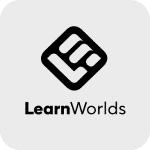
Features
Advantages
Pricing
Features
Advantages
Pricing
Podia is not only a tool for creating courses, but a complete solution for managing your website, email marketing, sales and more. This is an option to consider if you’re looking for a platform that is less focused on creating than on selling online courses.
With this in mind, be aware that it’s designed for creators, entrepreneurs, and companies that want to convert their knowledge into income. So, what are the limitations? Although it is a complete platform, it does fall short in some areas, for example if you need advanced features for very large or complex courses. Other potential issues include limited customization (although the templates are professional, some users are eager for more control over the design) and a lack of certain integrations, such as Salesforce.

Features
Advantages
Pricing
Features
Advantages
Pricing
Another example of the course creation platforms that focus on generating revenue is Kajabi, an all-in-one platform combining course creation, marketing, and sales tools to help you transform your knowledge into profitable digital products. From designing online courses through to marketing and the delivery of content, Kajabi centralizes all the elements you need in one place. It also features customizable templates, a mobile app and built-in tools for email marketing.
However, while Kajabi does offer a complete set of tools, it does have some characteristics that might not be ideal for everyone, such as its high cost and its potentially steep learning curve. On this point, although the platform is intuitive to use, the sheer volume of features can be initially overwhelming for some users.

Features
Advantages
Pricing
Features
Advantages
Pricing
Udemy is a well-known online course platform. You’ll find both paid and free courses available on it, but what many people don’t know is that you can also publish your courses and market them through the platform. This marketplace-style model offers creators a modest system for designing and selling courses on a wide variety of topics. Unlike other course creation tools, this allows instructors to reach a large global audience that’s already integrated into the platform, which makes it easier for them to publicize their content without having to manage their own website or marketing tools.
As far as creating content goes, Udemy offers a basic but intuitive environment to help you design courses including materials such as videos, quizzes and downloadable content. As you may have guessed, its main strength lies in taking care of marketing, hosting, payments and other similar processes.

Features
Advantages
Pricing
Features
Advantages
Pricing
Coursera is a global learning platform that connects universities, companies and creators with students around the world. Its Coursera Course Builder tool allows both individual instructors and organizations to design and deliver online courses. Unlike other platforms, Coursera is designed for courses that meet formal educational standards, such as microcredentials, professional certification programs and online degrees.
However, this level of complexity, combined with the fact that the platform’s course builder is a relatively new product, can mean that users need to spend more time and resources to design high-quality content when compared to other platforms. In addition, creators do not have full autonomy over pricing or student management.

Features
Advantages
Pricing
Features
Advantages
Pricing
With Adobe Captivate you’ll get a tool that will allow you to create interactive courses containing simulations and immersive experiences. It’s a platform specially designed for creators with advanced needs, e-learning developers and other professionals who are used to working with code. Coders can use the process to create a course from scratch, or use one of the platform’s pre-designed templates to speed up the process. Although the tool is backed by Adobe, a large, reliable software developer, if you’re looking for simplicity and an easy learning curve then this may not be the right choice for you.

Features
Advantages
Pricing
Features
Advantages
Pricing
Choosing the right platform to create and sell online courses can seem like a complicated task, especially considering the large number of options available. However, by carefully identifying your specific needs, the type of courses you want to create, and your overall purpose or objective, you can find your way to the most suitable option. Beyond the basic aspects that we’ve already covered, such as ease of use or compatibility with standards like SCORM or xAPI, there are several specific factors that can help you make the best decision in pursuit of your objectives. Below, we offer you a guide to making a strategic choice:
The first step is to identify what you need the platform for. Are you looking to create highly interactive educational content? Do you want to leverage marketing and sales tools to monetize your courses? Or are you creating internal training programs for companies, or accredited academic programs for an educational institution?
Some platforms are designed for non-technical users, while others include advanced features that may require more time to learn. If you want to achieve exceptional results with a lesser application of time and effort, always look for tools with features like drag and drop, preconfigured templates and, above all, artificial intelligence. All of these can greatly increase your productivity.
The volume of content you intend to produce and the size of your audience are also key factors. For larger projects with multiple collaborators, choose a platform that allows you to work as a team, take advantage of restore points, and share the work between multiple authors. This will give your training project a significant boost.
If you need your courses to reflect your brand or style, then a platform that prevents you from customizing these aspects will not be fit for purpose. Instead, you should focus on those that offer you a range of fonts, colors, catalogs, options to integrate your brand logo, or even the possibility of AI image creation. Review the design tools at your fingertips and check what they allow you to do.
Depending on your needs, some platforms include extra features that can make a big difference. A good example would be a custom distribution environment contained inside the authoring tool. This would allow you to control and track training, identify users, and have all the information you need at your disposal in just a few clicks.
Finally, cost can be a decisive factor. Carefully consider whether the plan includes everything you need, or whether you’ll have to pay extra for additional features. Above all, try to take advantage of free plans or models, which will allow you to test the features of your tool in order to make a better decision.
If you’re looking for a fast, professional and easy-to-use solution for online course creation, isEazy Author is one of the most complete tools on the market. Designed for companies, institutions and individual creators alike, it combines simplicity with advanced but intuitive features so that anyone, regardless of their technical level, can create high-quality content. With isEazy enjoy:
With preconfigured templates and an intuitive interface, you can start creating from the very first moment. Choose between two course types depending on your needs – express or classic – and start designing interactive, accessible courses autonomously and easily.
Automate tasks such as generating avatars, voiceovers, subtitles and translations, significantly speeding up the creation process. Additionally, produce games, exercises and final assessments with the help of AI in seconds.
Compatible with SCORM, xAPI and HTML5 standards, to ensure your courses are compatible with any LMS.
Adjust colors, fonts and styles to match your brand identity and achieve a unique visual design.
Work simultaneously with your team, ensuring everyone can contribute to the project without losing synchronization.
Easily add interactive elements such as chat simulators, games, assessments and interactive videos. Plus, automatically comply with accessibility standards to reach all your users.
Decide whether to export your courses and upload them to any LMS, share them via direct link, publish them on your website or intranet, or use isEazy Author Go – a proprietary learning environment complete with progress tracking and detailed statistics.

So what are you waiting for? Get ready to discover the easiest authoring tool on the market! Try isEazy Author for free today and create your first course in minutes.
It is a digital tool designed to facilitate the creation of dynamic, interactive educational content. These platforms allow companies, educators and instructional designers to develop custom courses featuring multimedia elements, exercises and assessments that improve the learning experience. In addition, they typically include export options in formats compatible with other systems, such as SCORM or xAPI.
In order to choose the right platform, it’s important to take into account several key aspects such as ease of use, the features on offer, and any customization options. It’s also essential that it is fully compatible with the standards of other software you work with, such as an LMS. Evaluate your needs and decide whether you’re looking to create internal courses for a company, sell them online or simply produce quality educational content. Testing the platform before making a decision can also help you to find the best option.
The best platform for you will be the one that adapts to your specific needs. Some stand out for their ease of use and others for their advanced features or customization options. isEazy Author is a complete, easy-to-use option that covers both basic and advanced needs for anyone creating online courses.
A good platform should allow for the creation of interactive content, offer intuitive design, and facilitate customization so courses can be adapted to a specific brand or corporate style. In addition, it’s crucial that the platform is compatible with standard formats such as SCORM or xAPI, provides collaboration tools for teams and offers reliable technical support. Ideally, it should also provide options for content distribution and the monitoring of student progress.
SCORM and xAPI compatible platforms ensure that created courses can be used in any learning management system (LMS). This compatibility is essential for companies and educators who need to integrate their content into existing training environments.
An LMS, or learning management system, is used to organize, manage and distribute online courses, as well as allow for the tracking of student’ progress. A course creation platform, on the other hand, focuses on content development, providing a range of tools to help design and customize educational materials. Both tools complement each other, since courses created on a platform can then be managed and distributed through an LMS.
Create e-learning courses 3 times faster
Discover the No.1 authoring tool on the market
Try it freeRequest a demo
