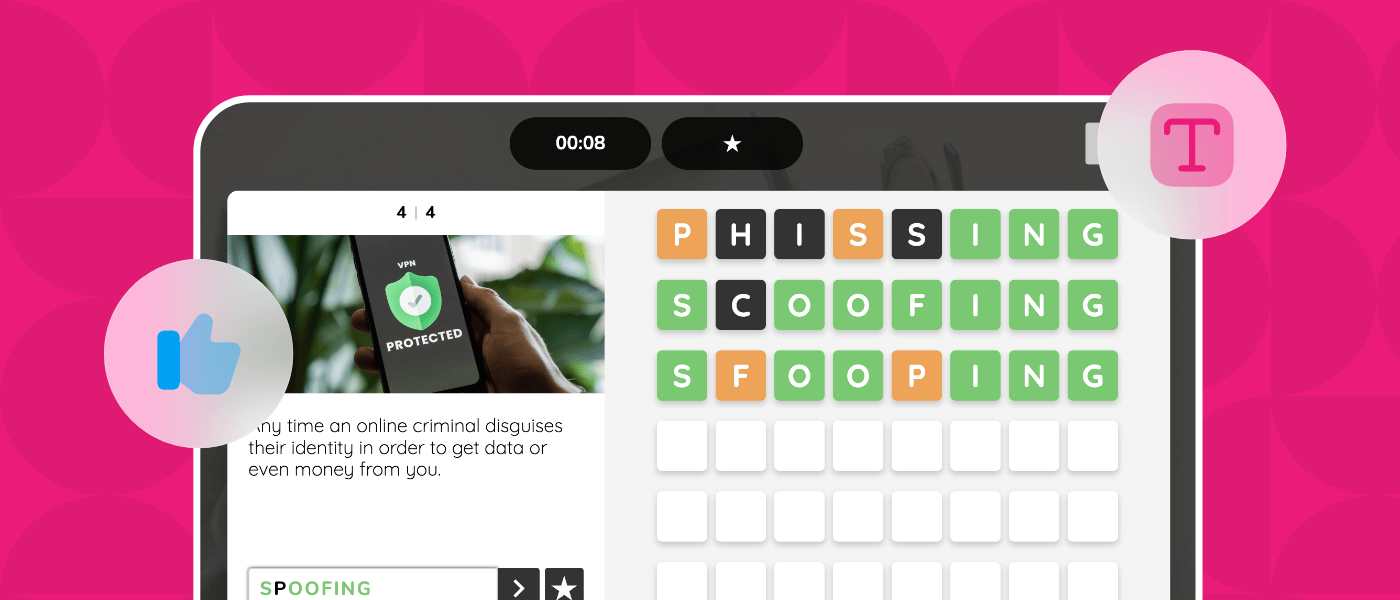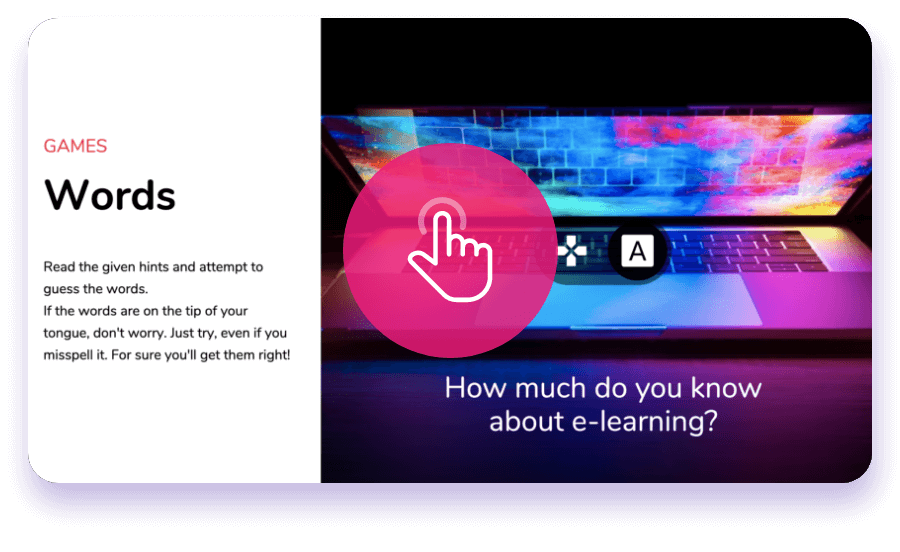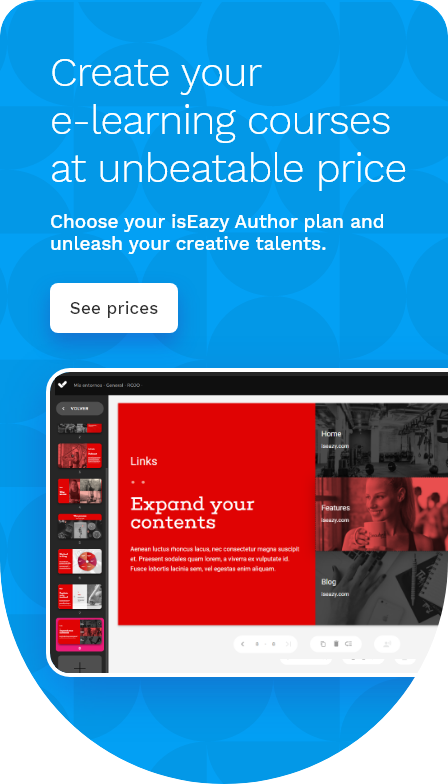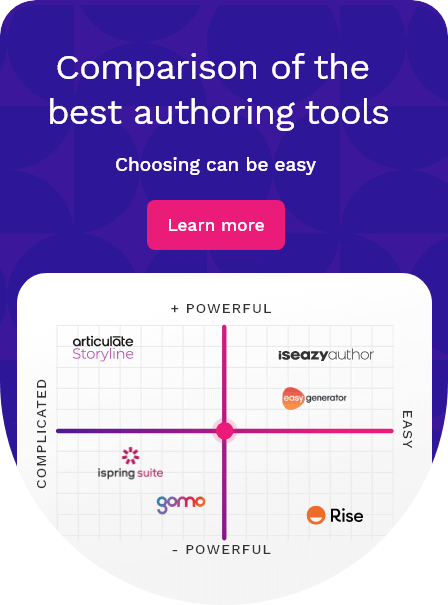Table of contents
ToggleLearning through interactive resources is the funniest way to memorize new concepts. Games in e-learning are a tool that has proven to be efficient in enhancing knowledge retention and student engagement.
The games allow your students to learn with greater autonomy and at their own pace since they can repeat the game as often as they want until they reach their goals. Also, thanks to the feedback, they can assimilate the concepts more easily.
By setting the game with time, points, and wildcards, you motivate your students to compete against themselves and to overcome their outcomes in each attempt. It also helps to create different challenges, making the study more dynamic while deepening knowledge.
At isEazy, we are experts in e-learning solutions and are always at the forefront of technology and education; that’s why we have created a new interactive resource for your favorite authoring tool. Now you can enjoy a more educational version of the most popular game of the year, Wordle, at isEazy Author.
How does Words by isEazy Author work?
You must find the hidden word in 6 attempts, but don’t worry; there will be clues for students to guess and learn. In our educational version of Wordle, you can set up an image and text to help your learners discover the word and internalize the concepts seen in the course.
Each time the player tries to guess the word, the color of the box for each letter changes, and this makes it easier to discover the right one:
- • Green means that the letter is correct and in the right position.
- • Yellow means that the letter is in the word but in the wrong place.
- • Gray means that the letter is not in the word.
When the learners find the right word, explanatory feedback will appear to reinforce their knowledge. Remember that you must configure your game with enough words and maximum game time to guarantee more fun and learning. As students get more words right in less time, they will get more points and can repeat as many times as they want to win and exceed themselves.
Try our game, discover how much you know about e-learning and learn how ‘Word’ works while having fun:
When to use Words?
Words is perfect for learning new concepts and reviewing those seen in previous lessons. It’s ideal for training the sales or customer service team, creating wellness and personal development courses for employees, and even reinforcing the knowledge about soft skills, leadership skills, or more complex topics.
The use of Words in e-learning courses is almost as diverse as your creativity when setting up the game. You must consider the concepts you want to study and the game’s objective, select images that support the idea, and create as many words for your game as possible. The more time your students spend playing, the faster they’ll learn while having fun.
Step by step to configure your new game
#1 Choose the cover
Choose a cover to start the game with the title you want. Decide the topic or course that the game will be based. The cover image must captivate and surprise; you must engage your audience from the first moment.
#2 Set up your game
The game can have as many hidden words as you want, so your students will spend more time entertained and learning Each secret word has a reference image and a small text that you must select carefully to give clues. Also, remember to add game time, number of attempts, and wildcards.
If you want to know in-depth how to configure our Word game, consult our help article. Remember that our games are only available for Professional, Business, and Enterprise plans. Still don’t have your plan? Choose yours and create fantastic courses in minutes.