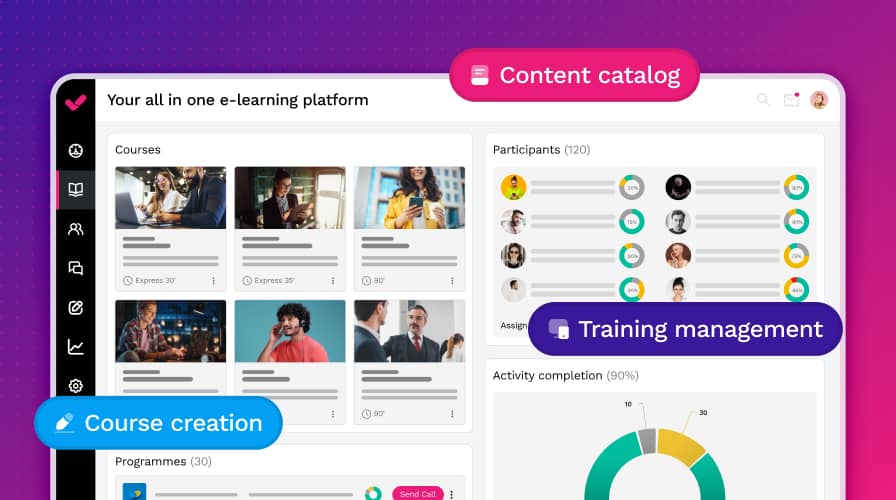COMPARISON
Comparison of the best e-learning authoring tools
Choosing an authoring tool is one of the most critical steps you must take when planning your online training strategy. Using the wrong tool that doesn’t suit your needs can cause frustration and negatively impact your training plans.
Not all authoring tools are easy to use or have the same features. That’s why we have created a comparison of best e-learning authoring tools to help you decide on the best one for you.

What should I look for in an e-learning authoring tool?
When comparing authoring tools, knowing where to start isn’t easy. Depending on your needs, some features or benefits will be more important than others. Here are some tips that can help you choose the right one:
It's the first time I want to create e-learning content
Look for a simple and intuitive authoring tool that doesn’t require previous training, with templates that help you create your content quickly and ready-to-use interactive resources.
Ensure the tool has an easy-to-use editor that allows you to see the result while editing (WYSIWYG) t save time and changes..
Finally, assess whether the tool meets your distribution needs. Some e-learning authoring tools offer an integrated distribution system (an all-in-one platform). With this feature, you won’t have to worry about uploading your courses to other platforms.
I want professional results
In this case, you should avoid e-learning authoring tools that focus on technical profiles and look for the latest-generation software. Using older versions of authoring tools makes content creation more time consuming.
Luckily, there are tools with plenty of ready-to-use interactive resources and predesigned templates so that you can focus on your content instead of the technicalities.
I'm not happy with my current solution
If you don’t know how to take advantage of your current tool, the rest of the team doesn’t know how to use it, you don’t want to invest in training or if all your courses look alike; then the time has come to look for alternatives.
Look for an online course creation software that is intuitive and easy to use, and that both you and your coworkers feel comfortable using.
You can find free trials online to help you make an informed decision about the e-learning authoring tool that’s best for your company.
I need to deliver training easily
Implementing an LMS can be a long and expensive process. Luckily, some e-learning authoring tools provide a built-in distribution system, so you don’t have to worry about this step.
Keep in mind that not all tools offer equal solutions. Look for the one that helps you organize your audience efficiently, provides accurate tracking statistics, and allows you to create certificates.
You should also ensure you can view the courses and the distribution platform on mobile devices.
I need an affordable authoring tool
If you need an affordable authoring tool, look for one you can subscribe to monthly (not all of them offer this option). Remember that an easy-to-use tool will save time and improve your project’s profitability. Also, you should be able to access a free trial for as long as you need before making your decision.
I want to create courses for my LMS
If you already have an LMS (such as isEazy LMS, Moodle, Cornerstone, Blackboard, or SuccessFactors), you need an e-learning content creation tool that works with it. Check the compatibility of the tool with your LMS before taking the next step.
The ideal option is an authoring tool that covers a variety of distribution options to cover you in situations where your LMS cannot be used, for example when offering external training.
I want to motivate my employees/students
The success of your training depends on being able to connect with your students. Training through PDFs, PowerPoint presentations, or static courses will not engage or motivate your learners.
Instead, a good e-learning strategy should stimulate the curiosity of your audience. Look for a tool with fun and ready-to-use interactive resources, like exercises and games.
I need to create courses for my clients
Whether you are a freelancer or work in an e-learning content factory, you need to adapt to your clients’ needs. For this reason, when choosing an authoring tool, consider how it will allow you to personalize your courses based on their corporate branding.
This should go beyond just the logo to offer complete customization of colors, fonts, images, slide layouts and beyond. New features such as SmartColors have also emerged that allow you to change the entire color palette of your project in a matter of seconds!
I want my employees to be able to create courses
E-learning course creation is often delegated to members across the organization, even if they don’t belong to the training department. If this is the case for you, you should opt for a cloud-based tool that allows you to centralize and organize your projects without installation, especially if you have employees who work remotely. This will enable you to give and remove permissions to different collaborators quickly.
Your authoring tool must also offer the possibility to edit projects collaboratively and use corporate templates so that the contents are consistent.
I need to create courses in different languages
If you need to create courses in several languages, you should pay special attention to features that can speed up the translation of your content.
Look for an authoring tool that allows you to export and import your texts in formats which are compatible with translators. Some tools will also enable you to use the latest technology to perform automatic translations.
Comparison of the best e-learning authoring tools

Still have doubts?
Press play and discover how the easiest course creation tool on the market works.
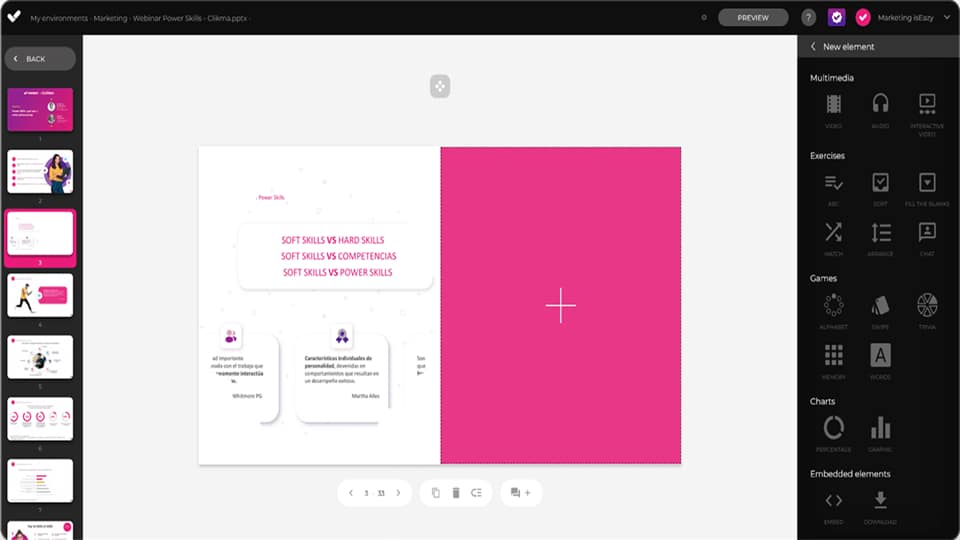
Advantages of isEazy Author
All-in-one platform
Create, distribute, and analyze your courses effortlessly.
Intuitive and powerful
Only worry about the content and maximize your productivity.
Adapted to your needs
Collaborative editing, role management, and as many authors as you need.
More than 25 ready-to-use interactive resources
Developed to engage, enjoy, and grow.
Branded content
Personalize your courses in seconds with SmartColors.
Free trial, no strings attached
Discover isEazy Author and see the results for yourself.
Award-winning authoring software
You’re in good hands
Over 1,000 brands around the world trust isEazy Author to create their training content.

Be inspired by our record of successful projects
+1.000
Customers
+90
Countries
+36M
Registered users
+120K
Projects
FAQs
What features should I look for when choosing an e-learning authoring tool?
The features you will need depend on your training goals, but the best authoring tools are easy-to-use, include engaging interactive resources, and give users access to time saving functionalities like autosave and predesigned templates.
What are the best e-learning authoring tools available on the market?
Some of the most well-known authoring tools on the market include isEazy Author, Easygenerator, and iSpring Suite. You can compare the compare isEazy Author and Easygenerator here, and isEazy Author and iSpring Suite here.
How do the different e-learning authoring tools differ in terms of functionality and features?
In the table above, you can find a list of the main features and functionalities of 6 leading authoring tools to help you decide on the one that best suits your needs.
How can I learn to use an elearning authoring tool effectively?
Opt for an authoring tool with an intuitive, easy-to-use interface that doesn’t require previous training. This ensures a low learning curve and means that your entire team will be able to get involved in the training process.
Is it possible to test e-learning authoring tools before making a purchase?
Yes! Many tools on the market offer a free trial to allow you to experiment with their tools and features before making your decision. Keep an eye out for unlimited free trials that give you the time and space to test the best authoring tools without restrictions.