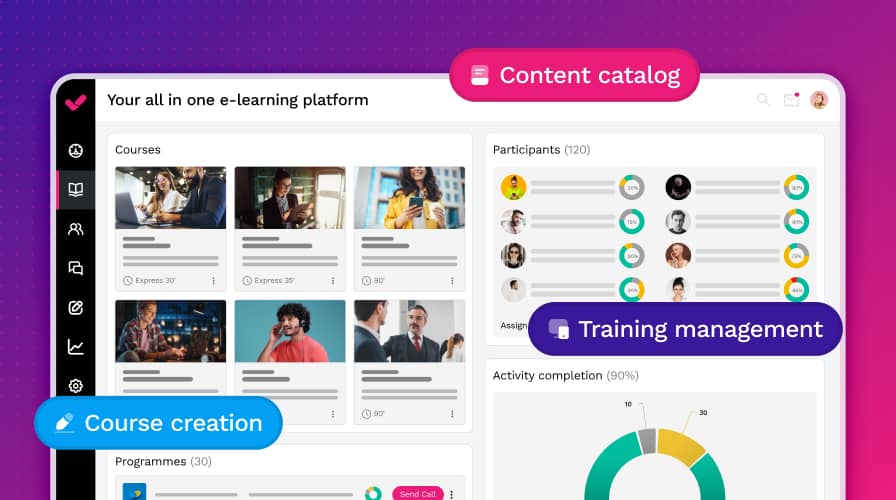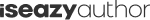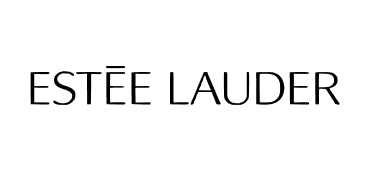IMAGES
Turn your content into a visual experience
Upload your own images, choose from our catalog, or generate new ones with AI. Everything you need to create the most engaging content—all in one place.

GENERATE IMAGES WITH AI
Create unique, on-brand visuals with ease
All you need is a description. Our AI handles the rest: it understands your idea, transforms it into eye-catching visuals, and aligns them with your brand identity.:
- Automatic color palette: The AI detects and applies your brand’s colors to each image, ensuring visual consistency from start to finish.
- Prompt magic enhancer: You don’t need to write the perfect prompt. Just provide a simple description and let the AI interpret and enrich it to generate a precise image that fits your narrative.
- Perfect format from the start: Need a square image? A vertical cover? Just choose the aspect ratio before generating and forget about cropping or reformatting later.

ACCESS THE IMAGE LIBRARY
Find the perfect image
Browse a vast library of royalty-free images, thanks to our Unsplash integration. Search by category, filter with keywords, and find the perfect visual for your content in seconds.

UPLOAD YOUR OWN
Customize each course with your own visuals
Already have the perfect image? Upload your files directly from your device and adapt them easily to your layout. Personalize, choose from various display modes—and you’re set!

CREATE AN IMAGE GALLERY
Easily build a visual sequence
Arrange your images into a visual story to showcase processes or bring ideas to life. Choose your preferred style, add descriptive text, and set the motion—slide, fade, or one-by-one transitions.

And there’s more!
Give your images the perfect finishing touch with these advanced options:
Filters and effects
Control color, opacity, and focus to achieve the ideal look.
Display modes
Choose how your images appear—full size or fit to the slide space.
Masks and shapes
Crop images into various shapes and combine them with backgrounds.
Zoom
Highlight key details with controlled zoom or adjust the focal point with a single click.
Be inspired by our record of successful projects
+1,000
Customers
+36K
Users
+120K
Projects
+90
Countries
Award-winning authoring software
FAQs
What options do I have to add images to my courses in isEazy Author?
You can upload your own images, access a library of royalty-free visuals, or generate brand-new images using artificial intelligence. This allows you to tailor each course visually by combining your own assets with fresh, creative, and professional-quality options.
What is the isEazy Author image library and how does it work?
The built-in image library in isEazy Author gives you direct access to thousands of visuals through its integration with Unsplash. You can search by keyword, filter by category, and find royalty-free images to enhance your content—all without leaving the editor and with the ability to insert them directly into your slides.
Can I generate images with AI within the platform?
Yes! isEazy Author includes an AI-powered image generator. Simply type a brief description of what you want to visualize, choose a visual style, and in seconds you’ll get several personalized options. It’s perfect for illustrating specific ideas or creating visuals you won’t find in traditional image banks.
What are the benefits of using an integrated image library in the editor?
Having an image library built into the editor saves you time and removes the hassle of downloading, uploading, and managing external assets. You can insert images directly, resize them, apply visual effects, and maintain a consistent visual style—without any technical complexity.
Can I upload and customize my own images?
Absolutely. If you already have specific images, you can easily import them from your device. Once uploaded, you can apply filters, adjust transparency, or reposition them within your slide—ensuring that every visual fits perfectly into your course design.
How can I enhance the visual impact of the images in my courses?
A isEazy Author oferece várias opções para aumentar suas imagens: você pode adicionar efeitos visuais como desfoques ou filtros, usar máscaras com formas personalizadas, definir modos de exibição (completo, centralizado, ajustado) e aplicar zoom inteligente para destacar os principais detalhes. Tudo isso sem sair da ferramenta.
Can I create image galleries or visual sequences?
Yes. You can group multiple images on a single slide and configure them to slide, fade, or appear one by one. This lets you build visual narratives or illustrate step-by-step processes in a dynamic, engaging way.
Why use isEazy Author to manage your course images?
Because it gives you everything in one place: a rich image library, AI generation, advanced visual customization, and the ability to upload your own files. With isEazy Author, creating high-impact visuals is fast, intuitive, and doesn’t rely on external tools.