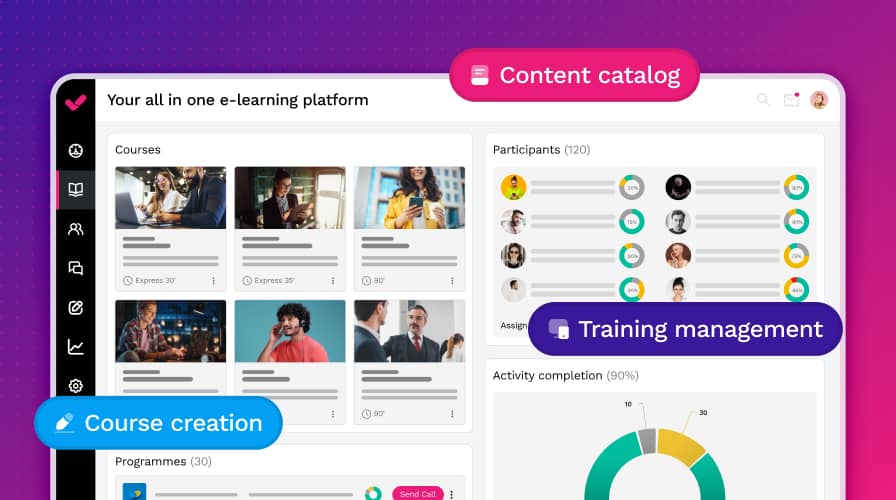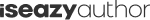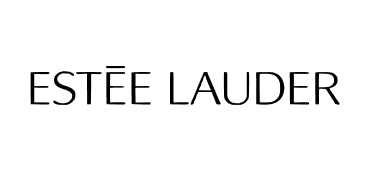COLLABORATION
Get the most out of teamwork
Work with multiple authors on the same project, edit simultaneously, and speed up your creation process. With isEazy Author, collaborating has never been easier.

SIMULTANEOUS EDITING
Create faster, no waiting
With simultaneous editing, multiple users can work on the same project—even at the same time—seeing updates live and working in perfect sync.

REAL-TIME FEEDBACK
The feedback you need, exactly when you need it
Forget long email threads and outdated versions. Share a review link and get real-time comments, directly on your content. Perfect for internal teams as well as collaborators, partners, and clients. No registration required.

RESTORE POINTS
Change your mind or roll back to a previous version
Every change matters. Access earlier versions of your project and restore any of them instantly. Full control to move forward with confidence.

CONTENT REUSE
Create once, reuse as often as you like
Say goodbye to repetitive work. Duplicate and reuse projects, slides, and any element created by you or your team members—total flexibility, maximum efficiency.

Be inspired by our record of successful projects
+1.000
Customers
+36K
Users
+120K
Projects
+90
Countries
Award-winning authoring software
FAQs
Can I work on a course simultaneously with others?
Yes. isEazy Author allows multiple authors to work on the same course at the same time, without interruptions or locks. Thanks to simultaneous editing, each team member can make changes and access previous versions—eliminating bottlenecks and speeding up the entire creation process. This feature is perfect for training teams, agencies, or L&D departments that need to collaborate efficiently without duplicating efforts.
How does real-time collaboration work in an e-learning course?
Collaborative editing lets multiple people work on the same course from different locations, completely in sync. Every change is saved automatically, and users can see updates, when they were made, and who made them. isEazy Author offers a seamless experience, much like Google Docs, but specifically designed for creating interactive e-learning content.
What are the benefits of centralizing collaborative work in an authoring tool?
When everyone on the team works within the same tool, common issues like version conflicts, duplicated files, and endless email chains are avoided. With isEazy Author, all collaborators can access the most up-to-date version of the project, leave comments, make changes, and make decisions together. This not only saves time but also improves the final content quality and reduces coordination errors.
Can I share review comments with someone who doesn’t have an account?
Yes. With isEazy Author’s review links, you can share any course with external reviewers (clients, managers, partners…) without requiring them to register. They just click the link and can leave comments directly on the content—right where the changes need to be made. This streamlines the review process and eliminates the back-and-forth of emailed documents.
What if I need to go back to an earlier version of the course?
No problem. isEazy Author lets you set both automatic and manual restore points. You can review the version history, see who edited what, and restore any previous state of the course with a single click. This gives you total control over your project’s evolution and lets you move forward confidently, knowing you can always undo changes if needed.
What types of roles can collaborate on a project in isEazy Author?
You can assign different roles within a project depending on each collaborator’s profile. For example, an editor can create and modify content; a reviewer can view the course and add comments; and a viewer can see the final content without editing rights. This permission structure ensures a more organized and secure collaboration—especially useful when working with large or external teams.
Can I reuse content created by other team members?
Yes. With isEazy Author, you can duplicate entire courses, individual slides, or pre-made content blocks—yours or those of other team members. This allows you to reuse valuable resources, maintain visual consistency, and save time by building new courses from validated templates or existing sections.
What makes real-time collaboration in isEazy Author unique compared to other tools?
Unlike other tools that offer limited or turn-based collaboration, isEazy Author was built from the ground up for teamwork. You can edit simultaneously, share review links without creating accounts, leave contextual comments, restore previous versions, and duplicate content with ease. All within a visual, user-friendly platform that requires no technical skills. Perfect for teams that need speed without sacrificing control.