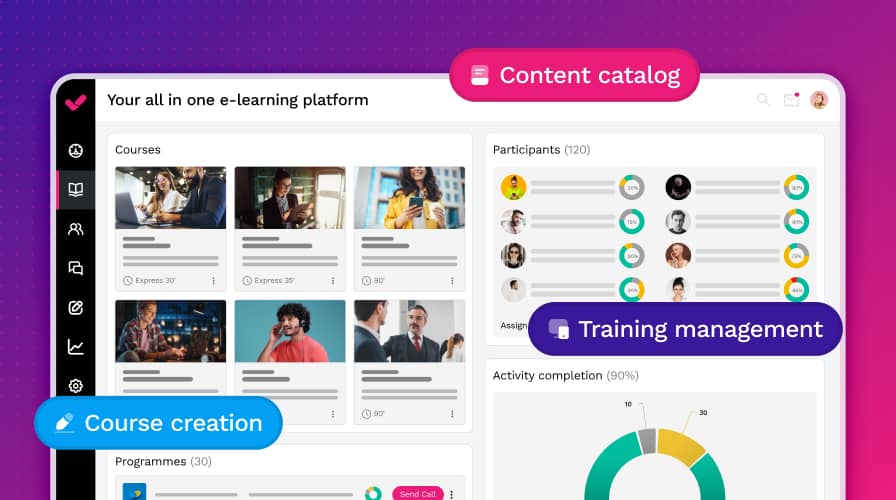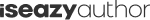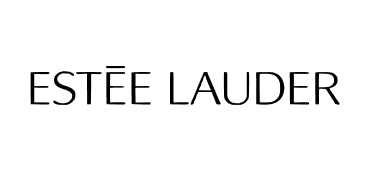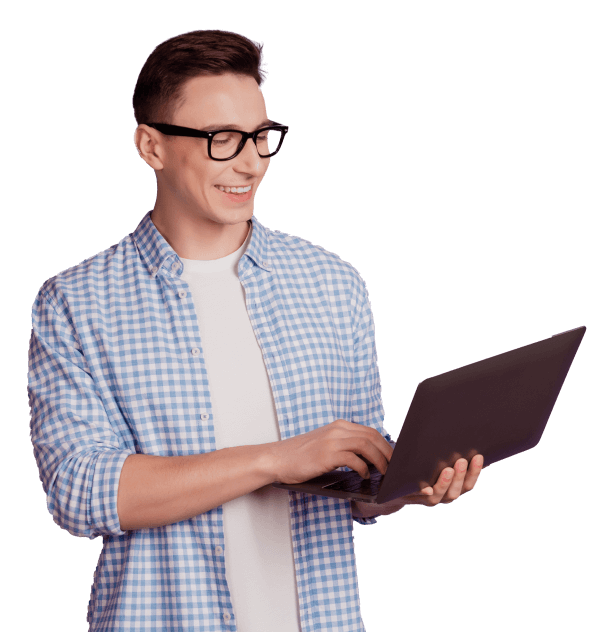POWERPOINT IMPORT
Turn your presentations into interactive courses in just a few clicks
Import your PowerPoint presentations and transform them into fully interactive courses for your LMS, complete with games, exercises, multimedia elements, and much more — all with the help of AI.

IMPORT
Give your presentations a new life
No need to start from scratch. Upload your existing PowerPoint content with a single click.
- Reuse your existing content without reworking it.
- Upload PPT, PPTX, PPS, and PPSX files up to 100MB.
- No technical skills required.

CUSTOMIZE
Choose the type of course you want to create
Select between a classic or express course, pick the template that best fits your style, and customize the color palette to match your visual identity.

POWERED BY AI
You provide the content, AI takes care of the rest
Forget about manual processes. Create compelling content in minutes with virtual presenters, games, assessments, and interactive elements that engage and motivate your audience.
- Add automated voiceovers, generate videos with avatars, and create subtitles in a single click.
- Gamify learning with engaging AI-generated interactives and games based on your course content.
- Instantly create final assessments and enhance design with AI-generated images.

Be inspired by our record of successful projects
+1,000
Customers
+36K
Users
+120K
Projects
+90
Countries
Award-winning authoring software
FAQs
Can I convert a PowerPoint presentation into an e-learning course?
Yes. PowerPoint presentations can be turned into e-learning courses using authoring tools like isEazy Author. Just import your file, and in minutes, you can transform it into an interactive, fully compatible course for any LMS.
What file types are supported?
You can upload .PPT, .PPTX, .PPS, and .PPSX files up to 100MB. This lets you make the most of your existing content without starting from scratch.
What are the advantages of importing PowerPoint instead of creating courses from zero?
Importing existing content saves time, reduces duplicated work, and streamlines the digitization of your training. You can build on documentation you already have and enrich it with interactive elements, voiceovers, games, or assessments — all in seconds, thanks to AI.
Do I need technical experience to create a course from PowerPoint?
No. isEazy Author is designed for anyone to import, customize, and publish a SCORM course without any technical knowledge. The process is visual and intuitive from start to finish.
What elements can be added to an imported presentation?
Once your PowerPoint is imported, you can add games, assessments, videos, voiceovers, avatars, and a wide range of interactive elements. You can even use AI to generate images and improve the visual appeal of your courses.
Can I export my converted presentation in SCORM or xAPI format?
Yes. After importing and editing your PowerPoint presentation in isEazy Author, you can easily export your course in SCORM 1.2, SCORM 2004, or xAPI format. This ensures compatibility with any LMS and allows you to track learner progress.