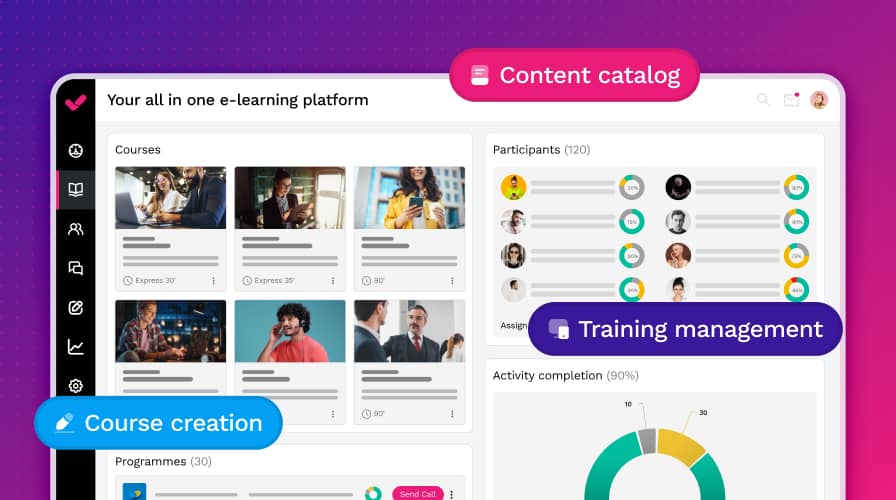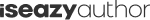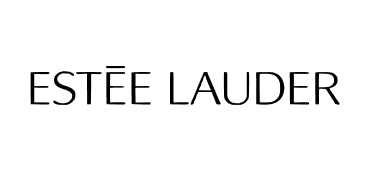DRAG & DROP
Forget the technical stuff: as easy as drag and drop
Empower your team and let anyone create e-learning content without technical barriers, thanks to the drag-and-drop functionality.

Drag, drop, and build content in seconds
Design courses quickly and with complete freedom using our intuitive interface and features that let you drag and drop any element. No learning curve, no technical knowledge, no experience required.
DESIGN
Organize your content however you want
Move any element from one slide to another with a simple drag. Everything automatically adjusts to keep the visual balance.
Working with images? Just highlight the area you want to focus on, and it’ll crop itself to keep the spotlight—like magic.

PRODUCTIVITY
Move, duplicate, or delete with total ease
Save time managing course elements intuitively:
- Duplicate items to reuse content without rebuilding it.
- Move slides from one section to another.
- Delete what you no longer need without affecting the rest of the design. All from a single view, without leaving the editor.

SIMPLICITY
Within everyone’s reach
You don’t need to be a designer or have technical experience. isEazy Author is designed so anyone on your team can create visually engaging courses from day one.

Be inspired by our record of successful projects
+1,000
Customers
+36K
Users
+120K
Projects
+90
Countries
Award-winning authoring software
FAQs
What is the drag-and-drop feature used for?
It allows you to visually build and organize your courses by moving elements with your mouse—no coding or complex setup required. In isEazy Author, drag and drop lets you place text, images, videos, games, or interactions exactly where you want with a simple gesture, making content creation accessible even to those with no technical background.
What are the advantages of using drag and drop?
The main advantage is simplicity: you don’t need technical skills to create professional content. It also saves time, works from a single view, and gives you immediate visual feedback. isEazy Author allows you to move, duplicate, or delete any element smoothly, boosting productivity and removing entry barriers to e-learning content creation.
Can I easily reorganize course elements with drag and drop?
Yes. You can move entire slides just by dragging them. You can even move individual elements between different slides or sections, and the system will automatically adjust the layout to maintain visual harmony.
Can I quickly duplicate or delete course elements?
Absolutely. With isEazy Author, you can duplicate any element with a single click to reuse content without starting from scratch. You can also delete elements you no longer need, without affecting the layout of the rest of the slide. All of this is done within the same editor—no hidden menus, no extra steps.
Does drag-and-drop affect the quality of the final design?
On the contrary. isEazy Author is built to automatically maintain visual balance. When you drag an element, it aligns with the template’s design, respecting margins, alignments, and visual hierarchies. That way, you can focus on content without worrying about layout.
Why choose a tool like isEazy Author with drag-and-drop for course creation?
Because it lets you build e-learning courses quickly, with no learning curve and no technical assistance. With drag and drop, anyone on the team can become a creator of visually effective content. isEazy Author democratizes digital training creation, making the design of impactful courses accessible to everyone.