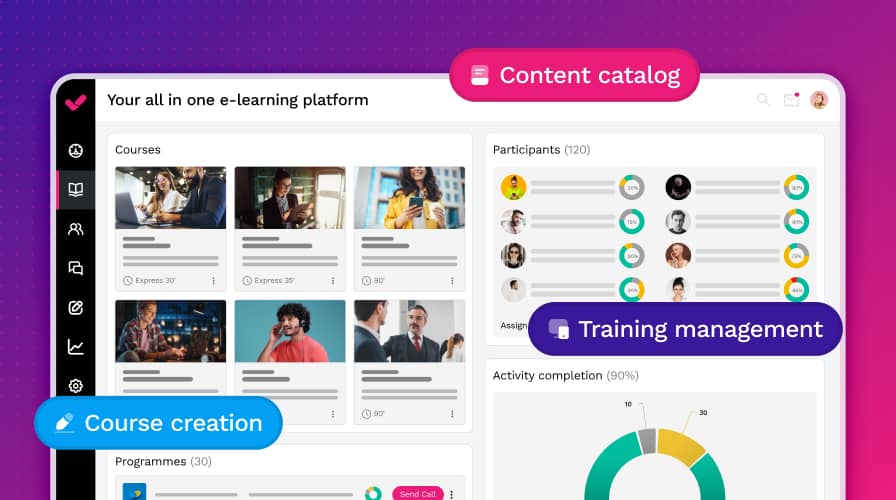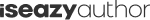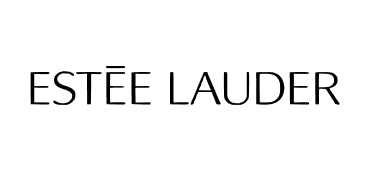CUSTOMIZATION
Make every project reflect your company’s identity
With isEazy Author, you can customize your courses down to the last detail, ensuring each project reflects a consistent image and conveys the essence of your brand.

TEMPLATES
Choose, customize, and speed up creation
Use our pre-designed templates or create your own to work faster—without sacrificing style. Save time and ensure a consistent look and feel across all your courses.
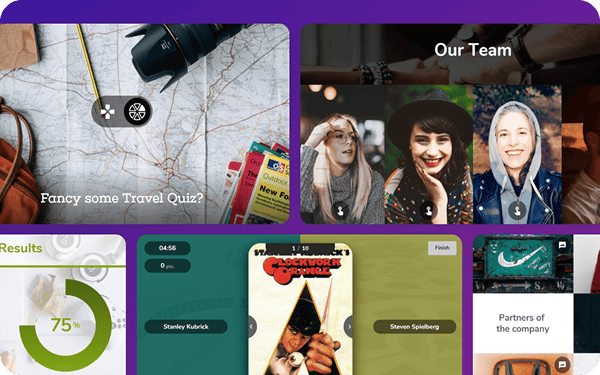
COLOR PALETTES
Change the entire color scheme in seconds
Backgrounds, fonts, images, and every other element will automatically adapt—even if you decide to switch palettes halfway through your project.

FONTS
Choose fonts that match your style
Explore our extensive font catalog or upload the ones your brand uses. Customize headings and body text so every word reflects your visual identity.

IMAGES
Tailor each image to match your project’s style
Apply filters, blurs, tints, masks, transparency effects, and more—with just a few clicks. Fine-tune each image to align with your content’s tone and aesthetic, for a consistent and polished learning experience.

MORE OPTIONS
Everything you need to customize your projects—and more
Brand customization in isEazy Author goes far beyond visual design. Here are additional elements you can tailor so that each course matches your goals, audience, and style:
Name and cover image
Make your course stand out and look professional right from the first screen.
Logo
Upload your company’s logo to reinforce your visual identity.
Cover mode
Choose from different layouts to welcome your users in the best way.
Navigation
Set the flow—free exploration or sequential progress. You decide the pace.
Completion message
Close with a personalized message that leaves a lasting impression.
Certificates
Using isEazy Author Go? Activate branded completion certificates with message, score, and validation details.
Be inspired by our record of successful projects
+1.000
Customers
+36K
Users
+120K
Projects
+90
Countries
Award-winning authoring software
FAQs
What is brand customization in an e-learning course?
Brand customization means tailoring the visual design of a course so it reflects your company’s identity. This includes using your logos, colors, fonts, and unique visual styles. With isEazy Author, applying your brand across all projects is easy, helping you maintain visual consistency and strengthen brand recognition in every training.
What elements can I customize to reflect my brand in isEazy Author?
With isEazy Author, you can customize logos, color palettes, fonts, images, cover screens, navigation, and certificates. Everything is designed to help your course maintain a look that aligns with your brand identity. You can also apply image filters and effects, create custom templates, and use Smart Colors to instantly update the entire design.
Can I save my brand customization as a template for future courses?
Yes. You can create branded templates that include your colors, fonts, visual style, and layout. These templates can be reused in any new project, saving time and ensuring all your courses share a consistent, professional appearance.
How does Smart Colors help with brand customization?
Smart Colors lets you apply your brand palette with a single click. When you change the main colors, the rest of the course—text, buttons, backgrounds, graphics—automatically adjusts to preserve visual harmony. This streamlines customization without needing to edit each element manually.
What font options does isEazy Author offer to maintain brand identity?
You can choose from a wide font library or upload your own brand fonts. This ensures that your course texts—from headings to body copy—faithfully reflect your style. It’s an effective way to extend your brand’s tone and personality into the written content.
How can I customize course navigation and structure?
You can control how learners progress—freely or sequentially—customize the cover screen layout, set final messages, and if you’re using isEazy Author Go, activate personalized certificates.
What are the benefits of brand customization in online training?
Effective customization strengthens your brand image, conveys professionalism, and enhances the learner’s experience. It also boosts engagement and builds trust in your content. With isEazy Author, brand customization is quick, simple, and scalable—no technical skills required.